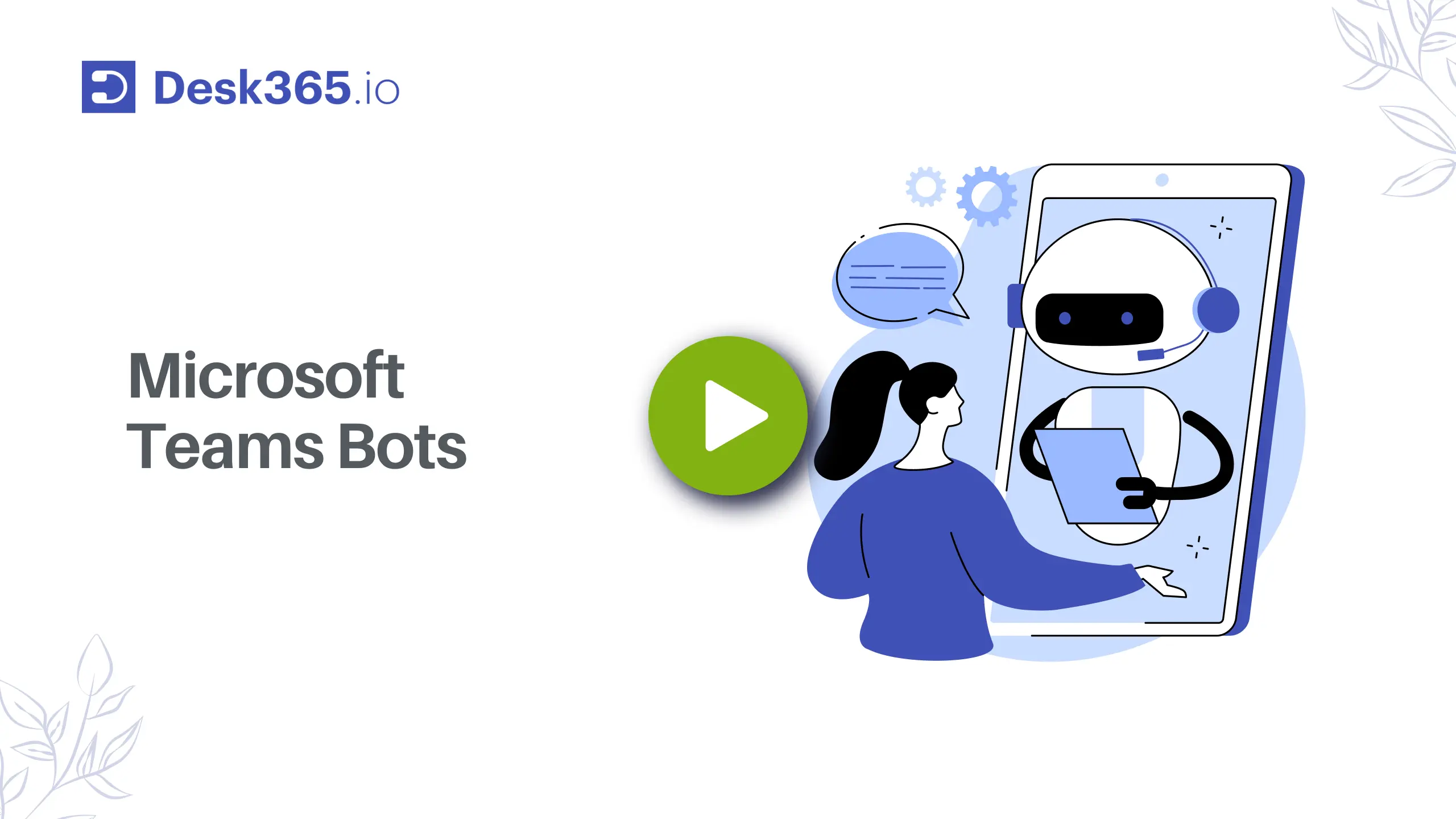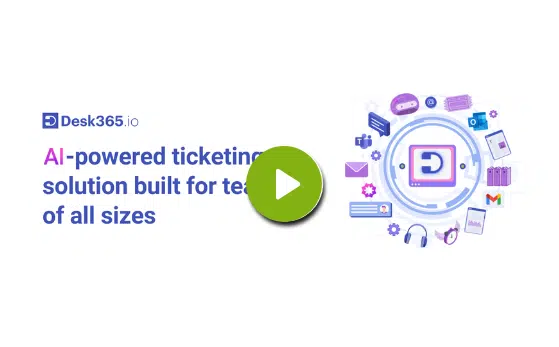SLA Management
Establish tailored Service Level Agreement (SLA) policies to align with your service desk requirements and enhance compliance with SLAs.
SLA Management at a glance: Reminders and Violations
SLA Response Reminder
Alerts agents before a reply to deadline, ensuring timely responses.
SLA Resolution Reminder
Signals agents nearing resolution deadlines for timely issue resolution.
SLA Response Violation
Flags agents violating reply to SLAs, prompting corrective action.
SLA Resolution Violation
Alert agents of SLA violations on tickets that require resolution.
Advance your service delivery with SLAs that clarify expectations and ensure accountability

Keep your customers informed and satisfied by implementing SLAs for prompt responses and issue resolutions. Ensure a streamlined response to customer inquiries by setting SLA time targets for various ticket priorities.
Tailor these time limits for each priority level, considering the helpdesk team’s capabilities and customer expectations.
Setting up SLA reminders enables the helpdesk team to receive alerts before reaching Response Time and Resolve Time targets.
This proactive approach allows them to manage tickets effectively, meeting SLA targets and preventing service disruptions.
Timely notifications empower organizations to take corrective actions promptly, ensuring commitments to customers are fulfilled and maintaining a high standard of service delivery.
SLA escalations encompass sending alerts to the designated individuals in case of SLA violations resulting from a failure to meet the response time and resolution time targets.
It fosters proactive issue spotting, enhancing support quality and prioritizing critical issues promptly.
Stay informed with instant notifications
In Desk365, customize notification preferences; ‘Microsoft Teams sends SLA notifications directly to Teams, while email delivery places notifications in your inbox. Opting for both channels ensures comprehensive updates.
Here’s a guide to help you understand how to configure SLAs and apply them to tickets.
Build customer trust with SLAs that ensure high service standards and transparency.

Accommodate support teams operating in diverse time zones or business hours by customizing service level targets based on their respective business centers.
Efficiently assign specific hours to different groups and adjust calendars to align with the global holiday schedule, ensuring seamless operations for the service desk.
Desk365 introduces the recently established ‘Enhanced SLA policy,’ now included in the list of accessible SLA policies.
Once an SLA is created, it becomes available in the SLA dropdown across various sections.
Users can effortlessly apply this SLA to any tickets within the helpdesk, enhancing flexibility and customization in managing service level agreements.
SLA timer can be stopped temporarily when a ticket reaches certain statuses, like ‘waiting for customer feedback’ or ‘awaiting external dependencies’.
By using this, the support team can manage ticket resolution times more accurately, excluding the periods when action cannot be taken.
This not only ensures a fair assessment of response times but also improves overall efficiency in resolving issues and enhances customer satisfaction.

Choose the right helpdesk for your business
You are just one step away from unlocking exceptional customer service.