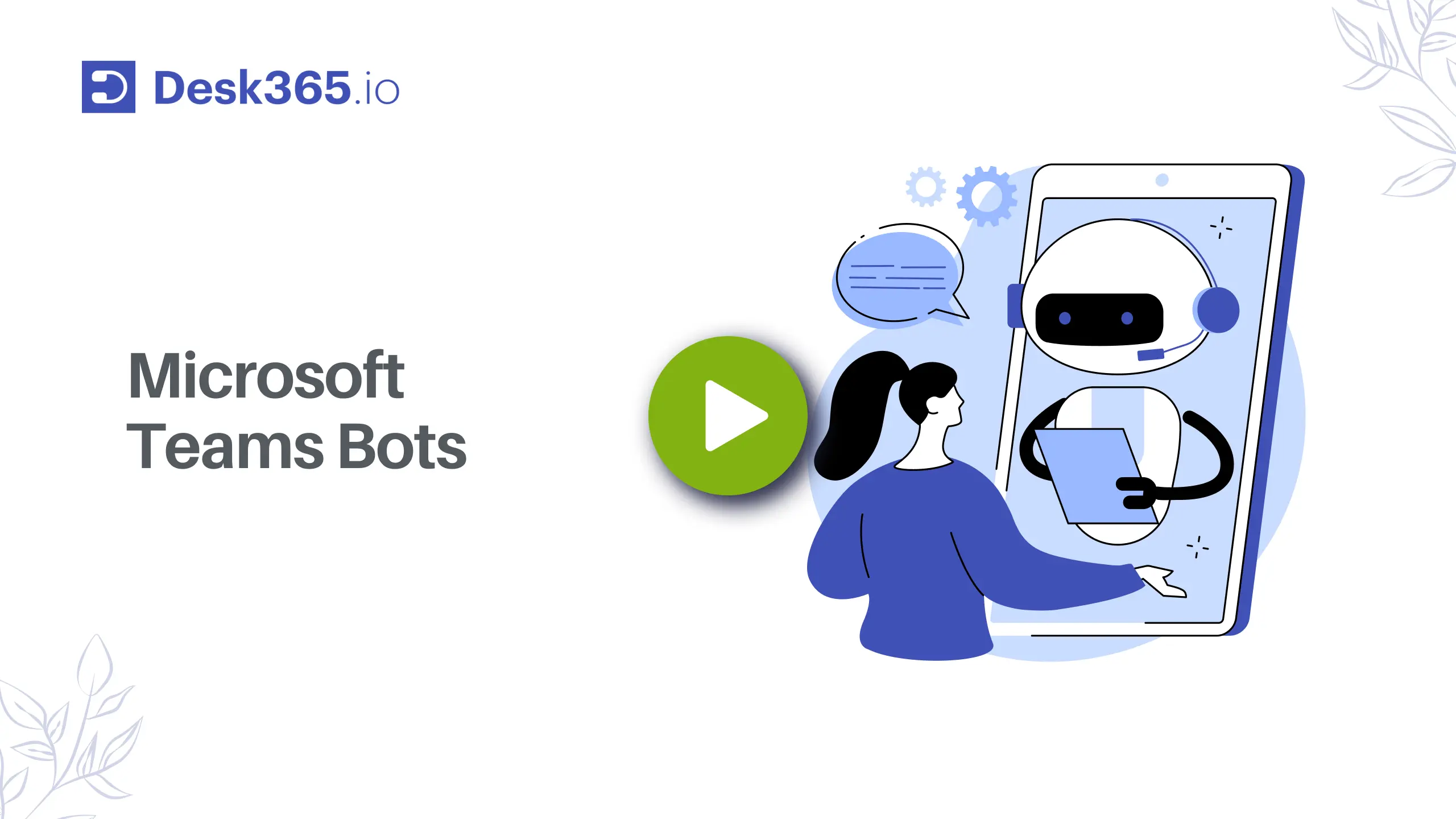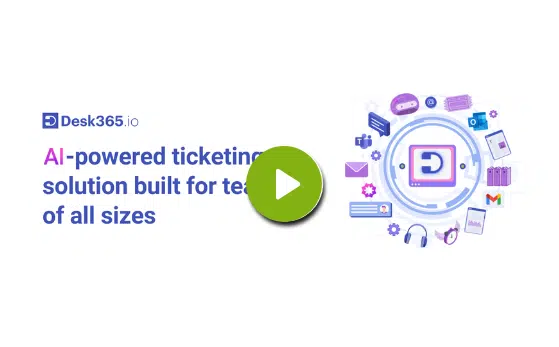AI-powered helpdesk
for
teams of all sizes
Empower your agents to enhance productivity, automate workflows, and deliver exceptional customer experiences – within Microsoft Teams or any tools you already use. Desk365 stands for better service, better products, and AI that truly delivers.
No credit card required.


Trusted by 7,000+ businesses around the world

























Trusted by 7,000+ businesses around the world
Raise and resolve tickets faster
Enable customers to raise tickets from any channel. Empower agents to help them better. We help you provide an omni-channel approach, so customers experience great service.
Your customers can create tickets, receive notifications, check on statuses and respond back to your agents, all without leaving Teams.
Customer emails get converted into tickets. Agent responses are sent via email and are also visible on your customer support portal.
Provide your customers with a web portal where they can create and manage tickets, view solution articles from your Knowledge Base.
Web widget that can be easily configured to fit into your website or web product. A powerful way for your customers to send in-context information while creating tickets.
Prefer an iframe form to a web widget? No worries, we got you covered with a configurable web form that you can add to your website.

AI built to simplify your workload
Desk365’s AI is different. Bundling both AI Agents and an AI Copilot, it works in the background to reduce workload and stand-in to automate repetitive tasks so agents can do what they do best – be human.
AI Agent
Summarize ticket
Generate KB article
Draft with AI
AI Agent
Build, train, and deploy multiple AI Agents that chat with customers and handle simple, repetitive queries. Customize their personality, train them on your knowledge, and deploy them across the channels like your website and support portal to deflect L1 tickets and reduce agent workload.

Summarize tickets
Quickly generate short and accurate summaries of lengthy ticket discussions with AI-powered automation. Desk365 extracts key details from customer interactions, condensing complex conversations into clear, actionable summaries. Eliminate the need for agents to manually review long threads, and in turn ensure faster response times.

Generate KB Article
Easily convert ticket conversations into detailed, structured knowledge base articles using AI. Desk365 intelligently extracts key information from customer interactions, organizes it into a clear format, and helps expand your knowledge base.
With AI-driven content generation, you can: save time, leverage customer queries to build a bigger KB repository, and ultimately enhance self service.
NEWLY LAUNCHED

NEWLY LAUNCHED
Draft with AI
Auto-draft intelligent responses to customer queries. Translate into 15 different languages, grammar check responses, and enhance your service.

Powerful ticketing platform.
Desk365 is a robust full featured helpdesk platform that also works with other channels like email, support portal, web forms, and widgets. You get your own support email that your users can use to create tickets via email.
Unified Inbox.
A single inbox where all your support requests are present. Your agents can now collaborate and manage requests from all channels in one easy-to-use, intuitive interface.
SLAs.
Service Level Agreements are monitored to provide you with periodic reminders before they’re due, as well as if and when infractions occur.
Knowledge Base.
Create and share solution articles with ease using the Knowledge Base. Share articles with other agents, review them and then publish them. Make selected folders public that customers can view on the support portal.
Customizations.
Customize your entire helpdesk from support portal, to custom roles/ fields/ forms and more so that your helpdesk looks and functions the way you want.
Plugs in to your current tech stack
Desk365 integrates seamlessly with Microsoft Teams or any other tools you already use. A helpdesk so extensive, it works to enhance collaboration and streamlines your existing workflow.
Microsoft365 Integration
From Microsoft Entra ID Single Sign On to Copilot plugin, Desk365 completely fits in to your Microsoft ecosystem. Make use of the Desk365 Power Automate connector to integrate with other Microsoft and third party applications using Microsoft Power Automate.
APIs and Webhooks
Seamlessly integrate with Asana, Azure DevOps, Jira, Power BI and more using our Power Automate Connector.
Request a plug-in
Desk365 is built for and by our customers. See a missing integration? Message our team and we’ll build what you need.
No credit card required.
Feature rich, built-to-last, helpdesk software
Great products stand the test of time. Our aim has been to build a helpdesk that is for the long term. Your business grows, we prioritize and ship features you request to grow with you.
Get instant ticket notifications
Get notified on both Teams and email about tickets you should not miss. Alert agents instantly for every ticketing action via push notifications on Microsoft Teams. Quickly monitor ticket progress and update end-users and agents directly within Teams.
Round Robin
Effortlessly manage support requests with the Round-Robin Ticket Assignment. Automatically distribute tickets among support agents to ensure balanced workloads and timely responses.
Automations
Configure automation macros that get triggered during ticket creation and ticket updates. Make it contextual to ticket/customer/ time properties and events so you don’t have to do repetitive work.
Create tickets from Microsoft Teams
Define workflows that can be triggered based on ticket fields, customer properties, keywords, events, and more. Convert direct messages or any messages in a public group or Teams channel into a trackable ticket in Microsoft Teams.
Mobile responsive
Make it easy for your end-users and support agents to access Desk365 directly from their mobile devices. Respond to tickets, view reports, and manage your support portal on the go.
Multi-department access management
Configure departments into groups and provide access at a global level, department level or agent only level. Multiple email servers can be configured so you can maintain role-specific access.
Don't just take our word for it, see why our customers choose us!
Hear from real people who have experienced the difference.
"Desk365 has got all the right ingredients that a Helpdesk solution needs under its belt."
Desk365 has got all the right ingredients that a Helpdesk solution needs under its belt. We use them to manage support for our inhouse & partner product portfolios, custom developments and change management requests. They are constantly innovating and bringing great features at a rapid pace. Apart from the great product itself, they have a fantastic customer support team that is always there to support you and get the features that you want to be implemented in the Helpdesk .
Jugal Piplani
Technical Solutions Manager, Gapcloud
"Highly Recommend."
Desk365 has absolutely improved our ability to process internal/external requests. I needed a software solution that could be easily implemented for a reasonable price point and Desk365 delivered. I have been very impressed with the responsiveness of the Desk365 team and their assistance in configuring the software to fit our needs. Highly Recommend.
Jessica Harrison
Sr. Associate, Christopher Consultants, Ltd.
"They really make you feel they are part of your team."
Desk365 does what you expect from a much more expensive ticket system. The best thing however is the customer support. All questions about the software are answer quickly and completely and suggestions for improvement are treated seriously. They really make you feel they are part of your team.
Jeroen H
Scientist Sensortechnologies
Industry
Biotechnology
"A very good system all round."
After testing many other helpdesk solutions, we have been utilizing Desk365 for 10 months and have been hugely impressed with its ease of use, speed and simplicity. Everything we need to provide excellent customer support via email (our primary support channel) is available in one place, updates on new features are regular and concise and any requests for new features are reviewed and implemented quickly. A very good system all round.
Andy Roberts
Network & Communications Support Specialist, CSG
"Truly an outstanding product with a knowledgeable, prompt and courteous staff."
We heavily utilize Teams and other Microsoft 365 products and with Desk365’s easy and tight integration with Office 365, it was a natural fit. Our adoption was seamless and we now have a much (much) higher use of the ticket system by end users—instead of the office visit ticket or phone call. With the ability for users to make a ticket in Teams, email or the portal at a click of a button—users naturally gravitate to actual ticket creation. Truly an outstanding product with a knowledgeable, prompt and courteous staff.
Ryan Geiler
IT Director, Community Medical Center
"The Helpdesk system everyone should know about"
Performance, Support, Easy-to-use. The Performance is incredible – one of the fastest Helpdesk systems I have ever worked with. The Support is just amazing. Any inquiries will be answered quickly and professionally. Easy-to-use: almost no one, from our ~100 employees, needed any training. It’s self-explanatory.
Mirko B
System & Network Administrator
Industry
Oil and energy
"Desk365 has plenty of features which we love to use."
“Desk365 has plenty of features which we love to use. With other tools, we tried, there was always a learning curve. Not with Desk365, simple and fast. The email ticketing module is very intuitive to set up and use. The integration with Microsoft Teams was a big selling point to us. We can work on Tickets within MS Teams, even the customers Tenant can be integrated. Very fast way to communicate with the customers. The standard SLA and the option to set different, special SLAs to some customers make it easy to keep up with all the tickets.”
Jan Schwärzel
CTO, ComSet AG
"Teams integration is fantastic!"
Teams integration is fantastic and has improved user interaction by at least 500%. Tech team is notified in Teams when tickets come in. Users see tech questions and comments in their teams. Automation features are great. Knowledgebase is more than adequate and search functions work well.
Lonny L
IT Manager
Industry
Farming
Why choose Desk365?
Customers who choose Desk365 feel the difference. Built for and by customers, every feature, every detail is crafted so our users’ lives are simplified.
Set up in minutes
Migrate, onboard, and get started with your new helpdesk almost instantly.
Support that goes the extra mile
Have questions? Need help? Desk365 is committed to real human support and providing true resolution.
Easy to use
Intuitive software your teams can pick-up in no-time. Ensure a smooth experience for both your agents and your customers.
Highest ROI and product value
Reduce costs and increase agent productivity from day 1 so your business sustains growth.
No credit card required.
Security, Safety and Compliance
- At Desk365, ensuring the security of your data is our top priority. We adhere to stringent security policies and controls that meet leading industry standards.
- To cater to our customers, we operate data centers in both the US and EU, specifically offering EU-based centers for those in the European Union.
- We are SOC 2 Type 2 Certified and GDPR compliant.

Empower your teams with the best helpdesk platform
Choose from our high-value plans that are inclusive of all the features your
business needs. No credit card needed.