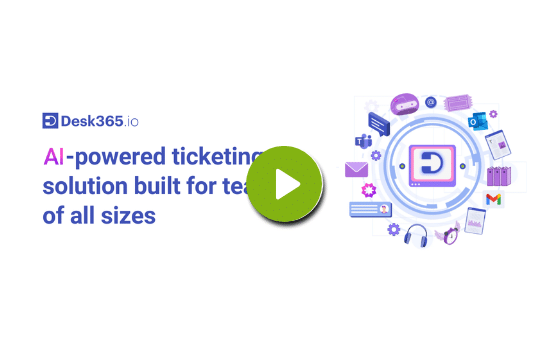Desk365 Glossary
Dive into our extensive glossary of commonly utilized terms within helpdesk and ticketing systems. Don’t let industry terminology confuse you. This guide is your go-to resource for understanding the most popular terms, ensuring you stay informed and up-to-date.
A
Accounts
Refers to the contact or customer profiles or entities within the helpdesk system, each representing a distinct user.
Active Agents
Agents who are currently logged in and actively engaged in providing support by resolving tickets in Desk365.
Activities Module
A section in the helpdesk system organizing customer support interactions, task updates, and relevant activities.
Admins
Users with administrative privileges manage settings and configurations in the helpdesk system.
Advanced Web Forms
Enhanced online forms offering advanced features and customization options for capturing and managing user input or requests.
Agent alias
An alternative name that a support agent uses in the helpdesk system, offering a recognizable identifier during customer interactions.
Agent Experience
The overall satisfaction and usability of the helpdesk system's interface and features from the perspective of support agents.
Agent Life Cycle
The stages and transitions a support agent goes through, from onboarding and training to ongoing tasks and potential offboarding, within the operational workflow.
Agent Metrics (based on conversation)
Data that measures how well support agents perform based on the total number of resolved tickets, average response time, average time to start a conversation, & FRT.
Agent Queue
A waiting line within where customer inquiries or tickets are held before being assigned to available support agents for resolution.
Agent Role
A predefined set of permissions and responsibilities assigned to a user determining their access level and capabilities in managing tickets.
Agent signature
A personalized and typically automated signature that can be appended to email templates and ticket conversations by a support agent.
Agent Transfer
Reassigning a customer inquiry or ticket from one support agent to another for more specialized assistance or resolution.
API Usage Limit
The maximum number of requests or operations that can be made through the Application Programming Interface (API) within a specified time period.
Article
Documentation within the knowledge base, designed to address common queries, provide solutions, and offer guidance for users and support agents.
Assets
Resources, or elements managed within the helpdesk system, often associated with customer profiles or organizational entities, and relevant to the support or service provided.
Assignment Rules
Predefined criteria or conditions used to automatically assign tasks, tickets, or inquiries to specific support agents within the ticketing system.
Asynchronous Messaging
A communication method where messages or interactions between users and support agents do not require simultaneous or real-time responses, allowing for flexibility in communication timing.
Audit Logs
Chronological records within the helpdesk system documenting and tracking changes, actions, or events, providing a detailed history for accountability, security, and monitoring purposes.
Average Violation Time
The average duration by which service level agreements (SLAs) are exceeded indicating instances where response or resolution times go beyond established standards.
B
Blueprint dashboard
A visual representation or interface of the ticketing system that provides insights on the ticket statuses, performance metrics, and the overall workflow.
Bulk import
The process of transferring or uploading multiple tickets, customer information, or other relevant data simultaneously into the ticketing system in a single operation.
Business hours
It refers to the regular working hours of a business or organization during which it is open to customers, clients, or employees, depending on the nature of the support services provided.
Business rules
A set of predefined guidelines or instructions that govern how tickets are assigned, prioritized, escalated, or resolved.
C
Canned Response
Pre-written, standardized messages or replies that can be quickly and easily inserted into emails, messages, or support tickets to address common queries or issues.
Chat Response Time
A critical metric that measures the efficiency and effectiveness of a ticketing system or customer support platform in addressing user queries.
Chat Ticketing
Customer support system that integrates live chat functionality with a ticketing system, allowing businesses to provide real-time assistance to users through chat.
Chatbot
A computer program designed to simulate conversation with users via the cloud-based ticketing system to enhance user interaction and streamline customer support processes.
Clone Ticket
A feature that allows users to duplicate an existing ticket, including all its details and information.
Closed Ticket
It refers to a support ticket or service request that has been resolved or completed to the satisfaction of the user or customer.
Closure Rules
Set of guidelines or procedures that dictate the process of closing or resolving issues within the ticketing system.
CNAME (Canonical name)
A type of DNS (Domain Name System) record used to map one domain to another, allowing you to use multiple domain names for the same IP address.
Community dashboard
A centralized platform or interface that includes features that allow users to monitor and engage with community interactions, discussions, and support-related activities.
Concurrent API usage limit
The maximum number of simultaneous API (Application Programming Interface) requests that a system or service allows at any given moment.
Conversation by Status
Indicates the current state of the conversation until resolution. Aids agents in managing queues and grants admins insight into conversation lifecycles.
Conversation history
A record of past interactions or discussions between two parties that allows an agent to review what has been discussed previously, helping to maintain context and continuity in the ongoing conversation.
Custom agent roles
The ability to create and define specific roles for agents within the ticketing system allows organizations to tailor the access and permissions of each agent based on their responsibilities and tasks.
Custom ticket fields
Custom ticket fields refer to additional and specific information that can be included in a support ticket, allowing users to customize and capture unique details related to their support requests.
Customer happiness
A measure of how content and pleased customers are with a product, service, or overall experience provided by a company.
Customer ticket history
A chronological record of all interactions and engagements between a customer and a support desk or customer service team.
D
Data Sharing
The process of exchanging or sharing information related to customer support tickets, user interactions, and other relevant data between different individuals, organizations, or systems.
Data subject request (DSR)
A formal request made by an individual to a data controller or processor, seeking information about, or control over, the personal data that is being processed.
De-duplicate Contacts
The process of identifying and removing duplicate entries in a contact database ensuring customer information remains accurate and up-to-date.
Deactivated agents
It refers to removing user accounts or personnel within a support or ticketing system. This might occur when an employee leaves the organization or when their role no longer requires access to the system.
Default Services
The standard or basic functionalities that are activated automatically when starting the ticketing platform, allowing businesses to streamline their customer support processes efficiently.
Deleted agents
It refers to the removal or elimination of customer support or service agents within the ticketing or help desk system.
Direct Assignment
The process of assigning a specific task, responsibility, or work directly to an individual or a specific entity without intermediaries or additional layers of delegation.
DKIM authentication
An email authentication method designed to detect email spoofing and ensure the integrity of email messages.
Due Today
It indicates deadlines, appointments, payments, or any other commitments that are scheduled or required to be fulfilled on the specific date mentioned.
Dynamic transition owner assignment
It refers to the process in which the assignment of transition ownership is flexible and adaptable based on certain criteria or conditions.
E
Email-only support
A customer support system where assistance and communication with customers are primarily conducted only through email.
End user
The person or team utilizing the ticketing system to manage and address the users support or service-related needs.
Enterprise Customer Support Software
It refers to specialized tools and platforms designed to help businesses manage and optimize their customer support operations on a large scale.
F
Fall Back to Default
The automatic switch to default settings or values in the absence of specified preferences.
Feedback Widgets
User interface elements allowing customers to provide feedback on services.
Field Dependencies
Relationships between fields in a database, impacting their behavior based on selected values.
Field List
A compilation of fields within a system or database.
Field permissions
Controls defining who can view or modify specific fields in a system.
Field updates
Changes made to data within specified fields in a database.
First reply time (FRT)
The time taken to provide the first response to a customer inquiry.
First Response Time (FRT)
The duration between receiving a ticket and delivering the first response.
Follow (Customers Ticket)
Subscribing to updates or notifications on a specific customer ticket.
G
GC Widget
Widget associated with Gamescope, facilitating gamified interactions or features.
Greetings
Initial messages or salutations are used to welcome users or customers.
Guided Conversations
Structured interactions or dialogues are designed to assist users or customers.
H
Help center
A central repository or resource for providing assistance, information, or support.
Help center analytics
Data and insights are derived from the analysis of help center usage and performance.
Help Desk Report
Document providing insights and analysis of help desk performance.
Hold Ticket
A ticket is temporarily placed on hold, delaying further action or resolution.
I
Idle Timeout
The period of inactivity before an automatic logout from the system to enhance security.
Imported agents
Agents added to the system from external sources to bolster workforce capacity.
Integration
The seamless incorporation of external tools or systems for enhanced functionality.
Issue Routing
Directing identified issues to the appropriate agents or teams for resolution.
Intent in Chatbot
The purpose or goal identified in a conversation to tailor bot responses.
L
Legacy agent
An agent using outdated or previous versions of software or tools within a system.
Lifetime value
The total value a customer contributes to a business over their entire relationship.
Liquid markup
A templating language allowing dynamic content creation and customization.
Live Chat
Real-time communication between users and support agents, typically conducted through messaging.
Local Variables in Guided Conversation
Variables applicable to specific stages of a guided conversation within a system.
Login Period
The duration for which a user remains logged in before requiring reauthentication.
M
Macro
A predefined set of actions or responses that can be applied to automate tasks within a system.
Manual time tracking
The process of recording and managing time-related data without automated tracking tools.
Mark Spam
The action of identifying and labeling a ticket or contact as spam within the helpdesk.
Master Ticket
The primary or main ticket that may encompass and link to related sub-tickets or tasks.
Mobile SDK
Software Development Kit tailored for mobile applications, enabling development on specific platforms.
Move Ticket
The action of transferring a support ticket from one category, agent, or queue to another.
Multi-Channel Support
Providing assistance and engagement across various communication channels.
Multilingual Knowledge Base
A knowledge base that accommodates content in multiple languages.
My Conversations
A section displaying and managing a user's ongoing or recent conversations within a system.
My Open Activities
A user-specific view of ongoing or pending activities within a system.
N
New Ticket Form
A form or template for creating new support tickets within a system.
Non-restricted agent
An agent with unrestricted access and permissions within a system.
Notes
Brief annotations or comments added to a system for documentation or contextual information.
Notification rules
Defined guidelines or criteria governing when and how notifications are triggered within a system.
O
OAuthToken
A secure authentication token used to authorize third-party applications' access.
Omnichannel Support
Providing seamless customer support across various channels for a unified experience.
On Hold Tickets
A status indicating that a ticket or customer request is temporarily paused.
Onboarding
The process of introducing and integrating new users or employees into the system.
Open ticket
A customer request or issue that is actively being addressed.
Open tickets by status
Categorization of open tickets based on their current status or progress.
Overdue Ticket
A ticket that has exceeded its expected resolution time.
Overdue Time
The time beyond the expected resolution period for a ticket.
P
Parent-Child Ticketing
A hierarchical ticketing system where a main ticket (parent) can have sub-tickets (child tickets).
Pending Ticket
A ticket in a state of temporary suspension, awaiting further action or information.
Personalized customer service
Tailoring support interactions to individual customer preferences and needs.
Personalized email replies
Customized email responses crafted for specific customer interactions.
Placeholder
A temporary or generic value used as a substitute in a field or content.
Portal name
The designated name of a portal, providing identification within the system.
Priority
The level of urgency or importance assigned to a ticket or task.
Push Message
An automated message sent to users devices for timely updates or notifications.
Q
QuickSearch Bot
An automated tool facilitating rapid and efficient searches within a system.
R
Reassigning a Ticket
The process of changing the assigned agent or group for a support ticket within a system.
Related Ticket
A support ticket linked or associated with another due to shared context or dependencies.
Reopen a Ticket
The action of restoring a closed or resolved support ticket to an active status for further attention.
Resolution Rate
The percentage of support tickets or issues successfully resolved within a specified timeframe.
Resolution Time
The duration taken to address and resolve a support ticket or issue.
Response Due Date
The specified deadline for providing a reply or resolution to a support ticket.
Response Time
The duration between the submission of a request and the initial response from support.
Restricted Agent
An agent with limited access or permissions within a system, often for specific roles or functions.
Restricted Help Center
A support resource with controlled access, limiting content visibility to specific users or groups.
S
Scheduled Tickets
Tickets with designated times for resolution or specific actions.
Search field
An input area allowing users to search for specific information within the ticketing system.
Secondary Contact (CC)
An additional person copied on communication for reference or awareness.
Single Sign-On
Authentication process allowing users to access multiple systems with a single login.
SLA Target Time
The expected time frame within which a service level agreement should be fulfilled.
SLA Violated State
A status indicating that a service level agreement has not been met.
SLA Violates vs. Adherence Records
Comparing instances where service level agreements are not met to those that adhere to the standards.
SLA Violations
Instances where service level agreements are not met or exceeded.
SLA Violations by Channels
Categorizing service level agreement violations based on communication channels.
SLA Violations by Status
Categorizing service level agreement violations based on ticket status.
SLA Violations by Time
Categorizing service level agreement violations based on timeframes.
SLA-Violated Tickets
Tickets that have not met the defined service level agreement standards.
Smart Rules
Automated and intelligent rules designed to streamline processes and decision-making.
Support Channels
Different avenues or platforms through which customer support is provided.
Support Email Address
The designated email contact for customer support inquiries.
Support Portal
An online platform where users can access support resources and submit requests.
Support Ticket
A documented record of a customer's request or issue within the support system.
Suspended Ticket
A ticket placed on hold or inactive status temporarily.
T
Task Management
The process of organizing, assigning, and tracking tasks within a system.
Ticket
A record or request submitted by a user, often related to customer support or service.
Ticket Default Preferences
System-defined settings for ticket handling and display.
Ticket Deflection
Strategies and tools employed to minimize the number of incoming support tickets.
Ticket Fields
Data fields within a ticket that capture specific information or attributes.
Ticket Form
A structured template used for creating or updating support tickets.
Ticket Forwarding
The action of redirecting a ticket to another individual or group for handling.
Ticket History
A chronological record of actions and interactions related to a specific ticket.
Ticket ID
A unique identifier assigned to each support ticket for tracking and reference.
Ticket Lifecycle
The various stages a support ticket goes through from creation to resolution.
Ticket Owner
The individual or team responsible for managing and resolving a specific support ticket.
Ticket Priority
The level of urgency or importance assigned to a support ticket.
Ticket Properties
Characteristics and attributes associated with a support ticket.
Ticket Rating
Feedback provided by users to evaluate their satisfaction with the resolution of a ticket.
Ticket Sharing
The ability to share access and information about a ticket with other individuals or teams.
Ticket Status
The current state or condition of a support ticket in its lifecycle.
Ticket Status Dashboard
A visual display showing the status distribution of support tickets.
Ticket Subject
A concise description or title summarizing the content or issue of a support ticket.
Ticket Timeline View
A chronological display of events and actions related to a specific support ticket.
Ticket Volume
The quantity of support tickets received within a specific timeframe.
Ticket Volume Report
A report providing insights into the overall volume of support tickets over time.
Ticket Watcher
An individual or system component monitoring the status and updates of a specific ticket.
Ticketing System
A software solution for managing and tracking support tickets and customer inquiries.
Tickets by State
Categorization of support tickets based on their current status or condition.
Tiered Support
A support structure with multiple levels or tiers, each handling different levels of complexity.
Time Tracking
The process of recording and monitoring the time spent on specific tasks or activities.
Time-Based Events
Events or actions triggered based on specific time intervals or schedules.
Triggers
Automated actions or responses initiated by predefined conditions or events within a system.
U
Unassigned conversations
Customer interactions without designated agents or team members.
Unassigned Due in 1 Hour
Tickets or tasks not assigned with a deadline approaching within the next hour.
Unassigned Ticket
A support ticket without a specified agent or team member responsible for resolution.
Unique User base
The distinct and individual set of users within a system or platform.
V
Validation Rules
Criteria and conditions set to ensure data accuracy and integrity within the ticketing system.
W
Web Portal
An online platform providing access to various features, information, or services.
Web Widget
An interactive component embedded on a website for user engagement.
Webhook
An automated way for one system to inform another about events or updates.
Whitelist
A list of approved entities, often used to control access or permissions.
Widget
A small, standalone application or feature providing specific functionality on a website.
Workflow Alerts
Notifications triggered by predefined workflow rules or conditions.
Workflow Rules
Automated sequences of actions based on predefined criteria within a ticketing system.
See Desk365 in Action
Watch a quick overview of Desk365’s key features. From advanced AI-agent to intuitive notifications, you’re sure to elevate your support.
See Desk365 in Action
Watch a quick overview of Desk365’s key features. From advanced AI-agent to intuitive notifications, you’re sure to elevate your support.
Choose the right Microsoft Teams Ticketing System for your business
All-inclusive plan with all the features you need. No credit card required.