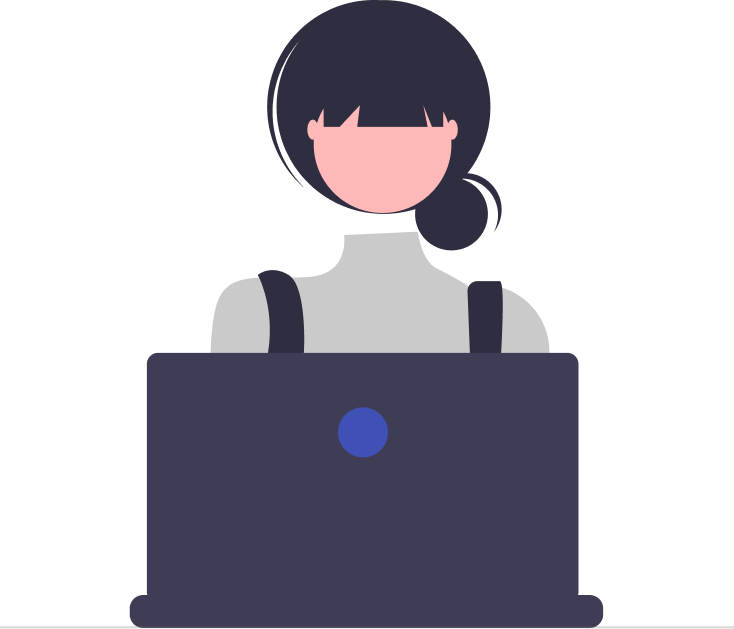Email Forwarding
It refers to the process where all incoming emails are automatically sent or redirected from one email address to another or to a helpdesk system
What is Email Forwarding?
Email forwarding refers to the capability of automatically redirecting incoming emails to the company’s helpdesk system. This feature allows users to streamline the process of managing customer inquiries and support tickets by consolidating email communication within the company’s platform.
Key points about Email Forwarding:
- Centralized Communication:
By enabling email forwarding, all customer emails can be directed to the company’s helpdesk, creating a centralized hub for managing support interactions.
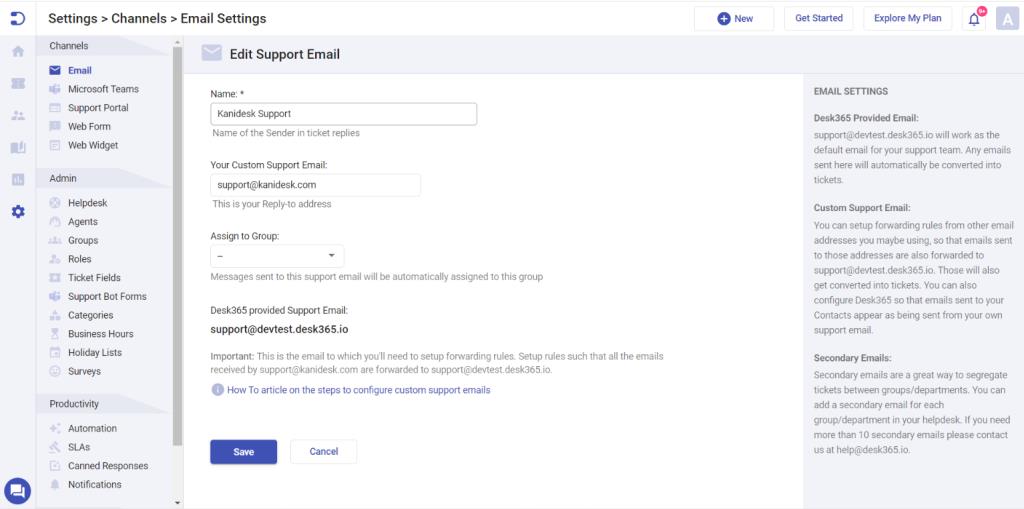
- Unified Ticketing System:
Emails forwarded to helpdesk are often converted into tickets, allowing support teams to efficiently track, prioritize, and respond to customer issues using the platform’s ticketing system.
- Automation and Efficiency:
Automation rules can be set up to categorize and route forwarded emails, reducing manual intervention and ensuring that each inquiry is directed to the appropriate team or agent.
- Collaboration and Visibility:
The email forwarding feature promotes collaboration among support teams. Team members can easily access and work on tickets, ensuring a cohesive and transparent approach to resolving customer queries.
In summary, email forwarding simplifies the handling of customer emails by routing them through the platform’s helpdesk system. This not only centralizes communication but also enhances the efficiency and collaboration of support teams in addressing customer inquiries.