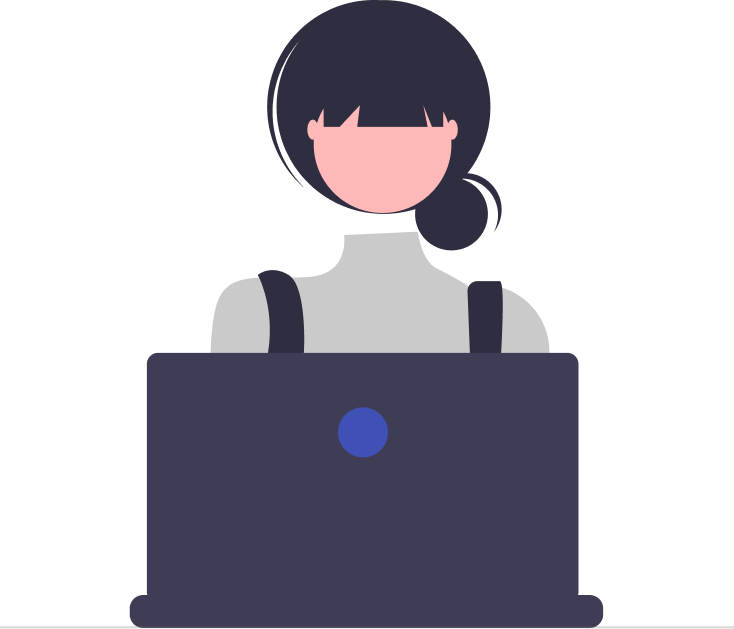Accessibility Control
Capability of a helpdesk system to manage user access through defined roles and permissions for security and policy adherence.
What is Accessibility Control?
It refers to a comprehensive approach to securing the help desk platform, encompassing user roles, authentication, audit trails, encryption, session management, and IP restrictions. These measures collectively contribute to a secure and controlled user experience, aligning with the platform’s commitment to data integrity and privacy.
Key aspects of Accessibility Control in Helpdesk’s include:
- User Roles and Permissions: Helpdesk’s allow administrators to define various user roles with specific permissions. This ensures that team members have access only to the features relevant to their responsibilities, preventing unauthorized access to sensitive information.
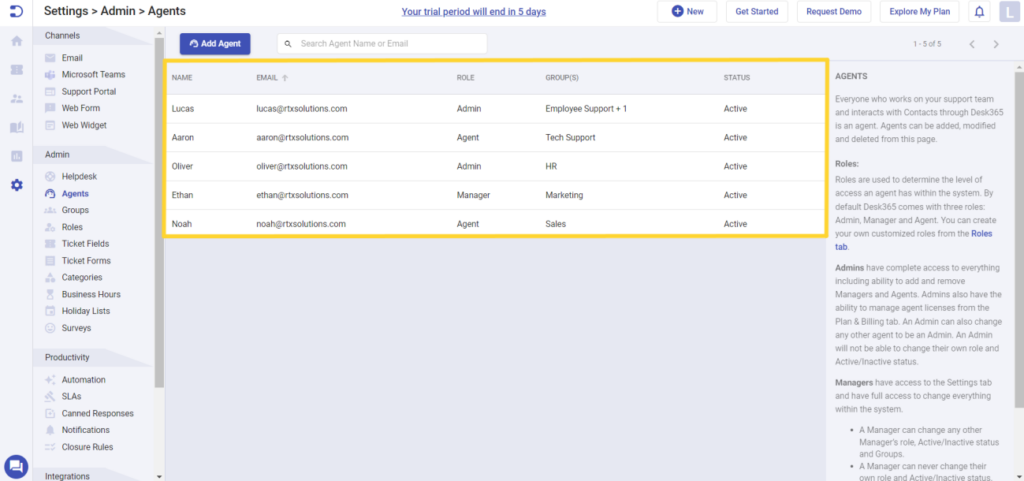
- Authentication Mechanisms: The platform employs robust authentication methods to verify the identity of users, enhancing security. This may include multi-factor authentication options to add an extra layer of protection.
- Audit Trails: Helpdesk’s maintain detailed audit trails, logging user activities within the system. This feature ensures transparency and accountability, allowing administrators to track who accessed what information and when.
- Data Encryption: To safeguard data during transmission and storage, the help desk employs encryption protocols. This protects sensitive information from unauthorized access and ensures data integrity.
- Session Management: The help desk’s manage user sessions effectively, automatically logging out users after a period of inactivity. This is a security measure to prevent unauthorized access in case a user forgets to log out.
- IP Restrictions: Help desk platforms may offer IP restriction features, allowing organizations to control access based on specific IP addresses. This is particularly useful for organizations with strict security policies.