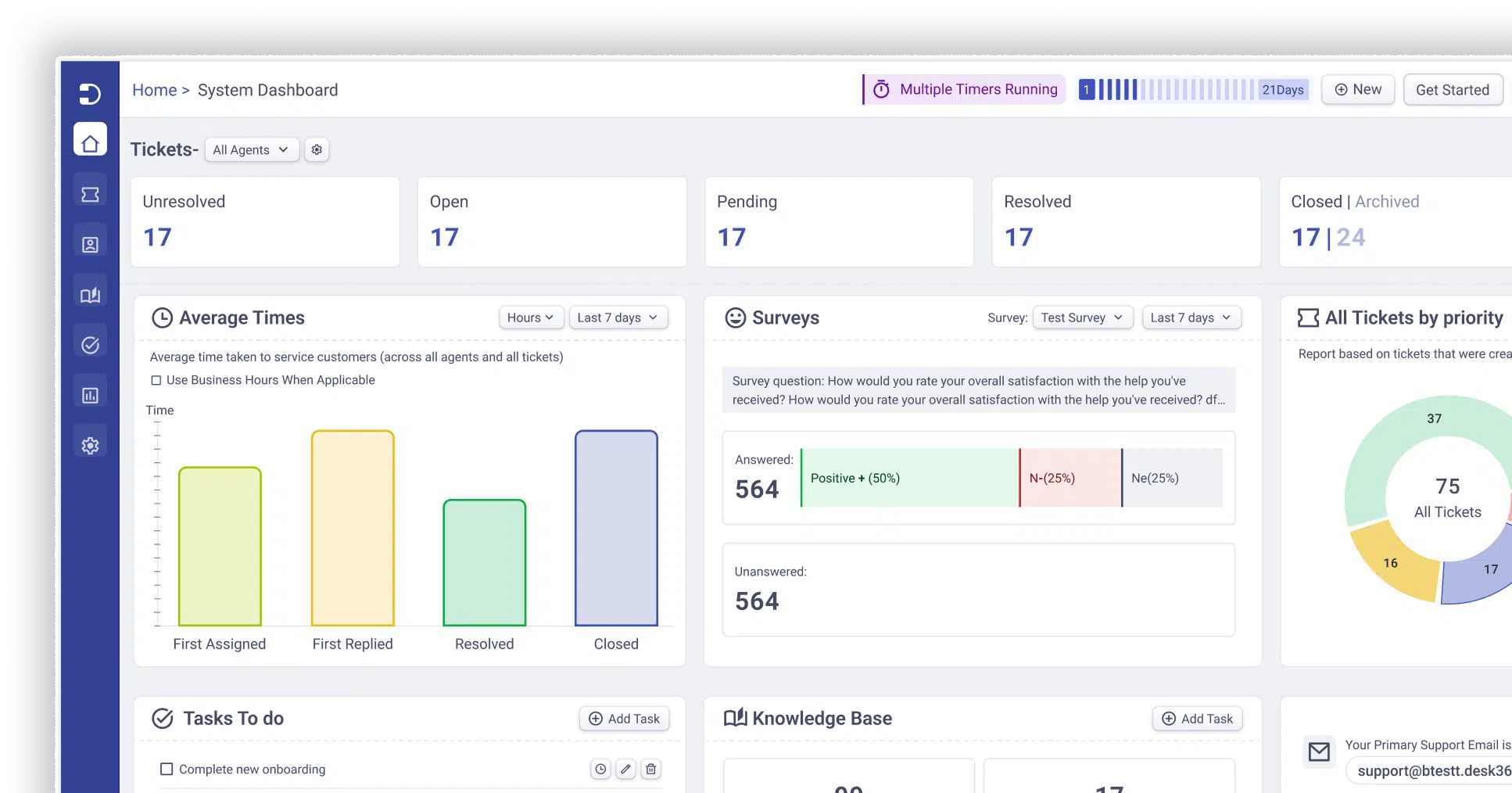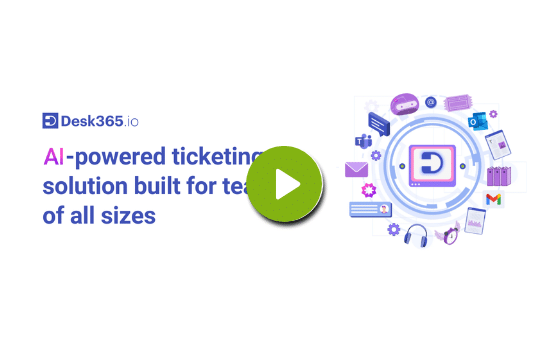Your customers are the key to your revenue. Without them, your business wouldn’t thrive, so it’s crucial to ensure their satisfaction.
“If you don’t care, your customer never will.” — Marlene Blaszczyk.
A key part of achieving customer satisfaction is responding promptly to their questions. Notably, 80% of American consumers emphasize that speed, convenience, knowledgeable help, and friendly service are crucial elements for a positive customer experience.
In a crowded market where many brands compete for distinction through exceptional customer service, meeting customer expectations is a top priority. To outshine competitors, there’s no better strategy than responding promptly to customers, ensuring an improved response time.
In this guide, we’ll explain the concept of customer response time, highlighting its significance. Additionally, we’ll provide practical tips to help you achieve quicker response times.
What is customer service response time?
Customer service response time is the average duration it takes for your business to answer customer queries or complaints.
Customers reach out to you through various channels such as phone, email, or social media, each influencing their expectations on how long they’re willing to wait for service.
The goal is to provide timely and efficient responses, contributing to overall customer satisfaction and the positive perception of a brand’s customer service capabilities.
What is average first response time (FRT)?
Average first response time (FRT) is a crucial metric in customer service, providing insight into your team’s performance. It measures not just the response time for a single customer, but the average time it takes for your entire department to respond to customers.
Reducing response times and ensuring that your responses are helpful and relevant are essential for customer satisfaction. Reducing your average FRT as a priority is a vital step in improving the overall experience for your customers.
The average response time is calculated by taking the total time it takes to respond to customer inquiries and dividing it by the number of inquiries received.
The formula for average response time is:

Certainly! Let’s break down the Average Response Time formula with an example:
Imagine a support team receives three inquiries with response times as follows:
- Inquiry 1: Response Time – 10 minutes
- Inquiry 2: Response Time – 15 minutes
- Inquiry 3: Response Time – 20 minutes
Now, let’s calculate the Total Response Time:
Total Response Time=10 minutes+15 minutes+20 minutes=45 minutes
And the Number of Inquiries is 3.
Now, substitute these values into the formula:
Average Response Time=45 /3 = 15 minutes
Average Response Time= 15 minutes
In this example, the average response time for the three inquiries is 15 minutes. This means, on average, it takes 15 minutes for the support team to respond to each inquiry.
First response time (FRT) benchmarks
Achieving a good customer response time is crucial for businesses across various industries. Recent studies reveal that the average First Response Time (FRT) varies significantly among sectors.
Notably, B2C industries demonstrate more uniformity, with Consumer Services averaging a response time of 6 hours 11 minutes, Retail at 5 hours 24 minutes, and Education at 3 hours 21 minutes.
In contrast, B2B industries exhibit greater diversity, with FRTs ranging from as quick as 30 seconds to as long as 26 hours.
These benchmarks are likely to vary depending on the industry and the type of support provided; for instance, a software company might have a faster FRT benchmark than a cable company.
However, it’s essential to emphasize that FRT benchmarks should not be the sole focus of your customer service team, as the overall support quality is just as important as the speed of the response.
Understanding these industry-specific benchmarks enables businesses to tailor their response strategies effectively to meet customer expectations
Why speed matters in customer service?
You know how it feels when you send an email and expect a quick reply, but no response comes for hours. You try reaching out again, but still, there’s silence. Days pass, and it’s clear they don’t care about what you asked.
Not getting a response like this can ruin a potential customer relationship right from the start.
Being fast is crucial in customer service. Almost 70% of customers decide if the service is good based on how quickly their issues are resolved.
It’s like a race where, if you’re slow, you miss out. Fast service not only keeps customers happy but also leads to better sales.
Jay Baer, in his book ‘The Time to Win,’ found that when businesses take longer than expected, it feels like they’re stealing time from customers. Being quick shows that a business cares about customers and their problems.
So, speed matters a lot in customer service—it’s like a key to keeping customers satisfied and coming back for more.
8 proven ways to improve customer service response time
Slow response times pose significant risks to your company, exposing it to vulnerabilities such as negative word of mouth and unfavorable reviews.
Therefore, prioritizing fast customer service responses is essential. To enhance response times and ensure customer satisfaction, consider implementing the following effective ways.
1. Implement customer service software
Do you currently use special software to help with customer service? If not, it’s a good idea to think about it. Why? well, 86% of service teams note that having a help desk ticketing system increases their productivity as per reports by HubSpot.
Effective customer service software plays a pivotal role in enhancing your business’s response time through several features.
Firstly, it streamlines operations by automating tasks, such as sending automatic responses, resulting in time savings.
Additionally, it facilitates the monitoring of critical information, like the duration customers have been waiting for replies, offering insights for timely interventions.
The software also aids in gauging performance metrics, such as the average first response times, allowing for continuous improvement.
Moreover, by providing a collaborative platform, it promotes efficient teamwork among your support team members, contributing to overall responsiveness and customer satisfaction.
Read more – Best customer service software for small businesses in 2025
Increase 60% first-contact resolution with Desk365!
2. Prioritize tickets based on importance
Dealing with tickets one by one as they arrive may not be the best way to solve problems. While each ticket is important, they don’t all need urgent attention. Helpdesk software can assist in categorizing and prioritizing these tickets.
Treating every ticket as if it’s super urgent doesn’t have any benefits. It’s smarter to categorize your tickets based on things like how quickly they need to be resolved, how complicated the issue is, how time-sensitive it is, and how much impact it has.
When you prioritize tickets, your support team can choose which ones to handle first based on similarities in subject matter or difficulty level.
This makes solving tickets easier and boosts productivity, especially if they’ve recently dealt with a similar issue. After categorizing, you can automatically assign tickets based on ticket updates.
By choosing the right helpdesk software, you can streamline your support processes, and improve customer response times.
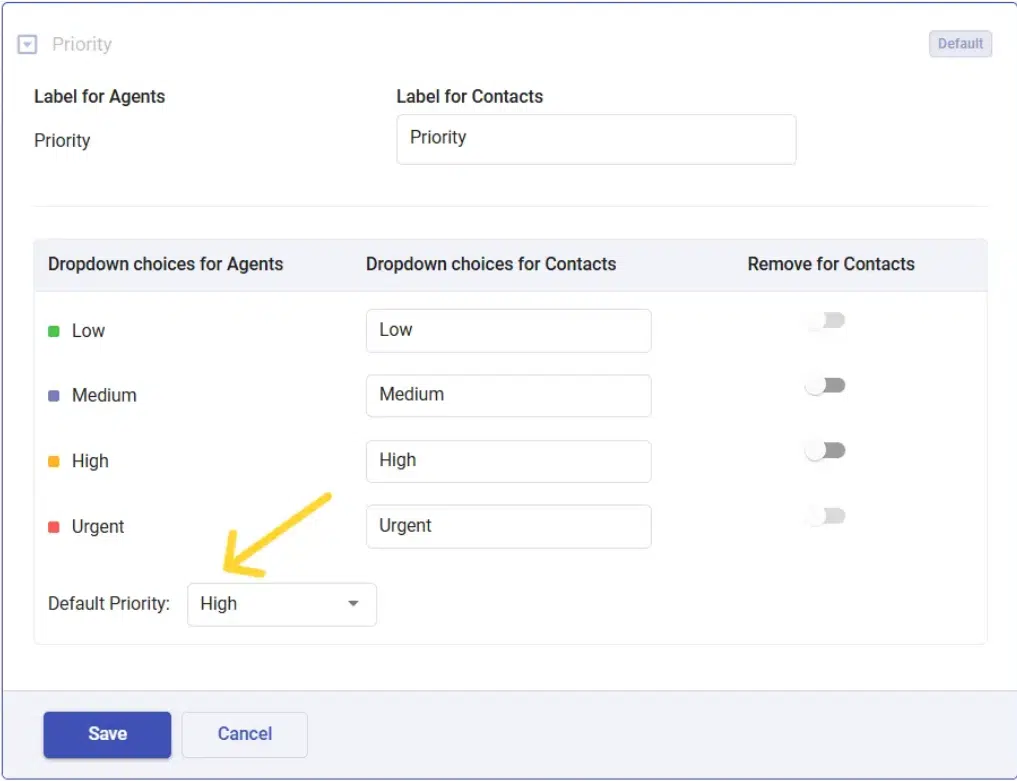
3. Distribute support volume with omnichannel strategy
Enable customer support across all channels — from your main phone line and website to social media and live chat.
This ensures easy access for customers of all demographics and allows your response teams to prioritize requests efficiently, regardless of the channel.
This helps because not every problem needs the same solution – some are simple, and others need an expert. Figuring out which is which and sending them to the right place saves time and effort.
Every problem is different; some need a customer service expert, while others can be solved with a simple knowledge base article.
Figuring out which problem is which and sending them to the right place saves time and effort on each one.
The cool thing about Omnichannel is it lets customers pick how they want to get help. Don’t want to call? You can use a email. Need quick help? Stick with live chat. It’s all about giving customers choices.
4. Utilize canned responses
Using canned responses helps provide quicker replies to customer inquiries. Imagine you receive similar questions or requests regularly canned responses are like ready-made answers you can use.
Instead of typing out the same response every time, you just select the appropriate canned response, saving time and ensuring consistency.
It’s like having pre-prepared solutions to common issues, allowing you to respond faster and more efficiently, improving customer service and overall satisfaction.
For example, if technical support often deals with common issues like password resets, a canned response can swiftly guide users through the process.
To know more about canned response templates for customer support emails, read our blog, 12 best canned response templates for customer support emails.
5. Utilize Chatbots to provide 24×7 support
Studies by Harvard Business Review show that 24/7 customer support contributes significantly to increased customer satisfaction, which, in turn, boosts loyalty and repeat business.
The availability of support at all hours is essential for swiftly addressing customer needs, regardless of their time zone.
This commitment to constant assistance demonstrates a business’s dedication to promptly addressing customer inquiries and issues, contributing to an overall positive customer experience.
Moreover, offering support around the clock proves advantageous in handling urgent situations and unexpected challenges.
Businesses that prioritize 24/7 support not only distinguish themselves in a competitive landscape but also cultivate trust and long-term loyalty from customers who appreciate the accessibility and responsiveness of the brand.
6. Leverage self-service to reduce tickets
Having a self-service knowledge base is a valuable tool for streamlining customer support. This resource acts as a helpful guide for customers, offering answers to common questions and providing information on product usage.
Instead of reaching out to customer support for every query, customers can access the knowledge base to find solutions independently. It’s like a do-it-yourself manual that empowers users to help themselves.
This approach not only makes it easier for customers to find the information they need but also reduces the incoming volume of support tickets or messages.
According to Salesforce, implementing a knowledge base can lead to a 33% decrease in overall support requests within just three months.
By encouraging customers to utilize the knowledge base, businesses save time and effort for both their support team and customers, creating a more efficient and satisfactory support experience.
Read more about how to build a knowledge base for your business with Desk365.
7. Automate repetitive support tasks for time efficiency
Implementing help desk automation in your customer support processes is essential for achieving faster response times.
By automating routine tasks like modifying ticket statuses, assigning priorities, and notifying customers, businesses can significantly reduce manual touchpoints in resolving tickets. This not only streamlines the support workflow but also ensures prompt responses to customer inquiries.
The use of automation not only enhances efficiency but also leads to a substantial decrease in overall support costs per ticket. It’s a valuable strategy to expedite customer service and deliver quick, effective solutions to customer concerns.
8. Define clear SLAs
Service Level Agreements (SLAs) play a crucial role in ensuring faster and more efficient responses.
SLAs are like the golden rules that help define the expected response times and resolution times for customer queries or issues. By setting clear SLAs, teams can establish specific timeframes within which they commit to addressing and resolving customer concerns.
For instance, if a company promises to respond to customer emails within two hours, the SLA sets that expectation.
Having these predefined standards helps teams prioritize tasks and allocate resources effectively. Automated SLA monitoring tools further ensure that these timeframes are adhered to, sending alerts if a response is about to breach the agreed-upon deadline.
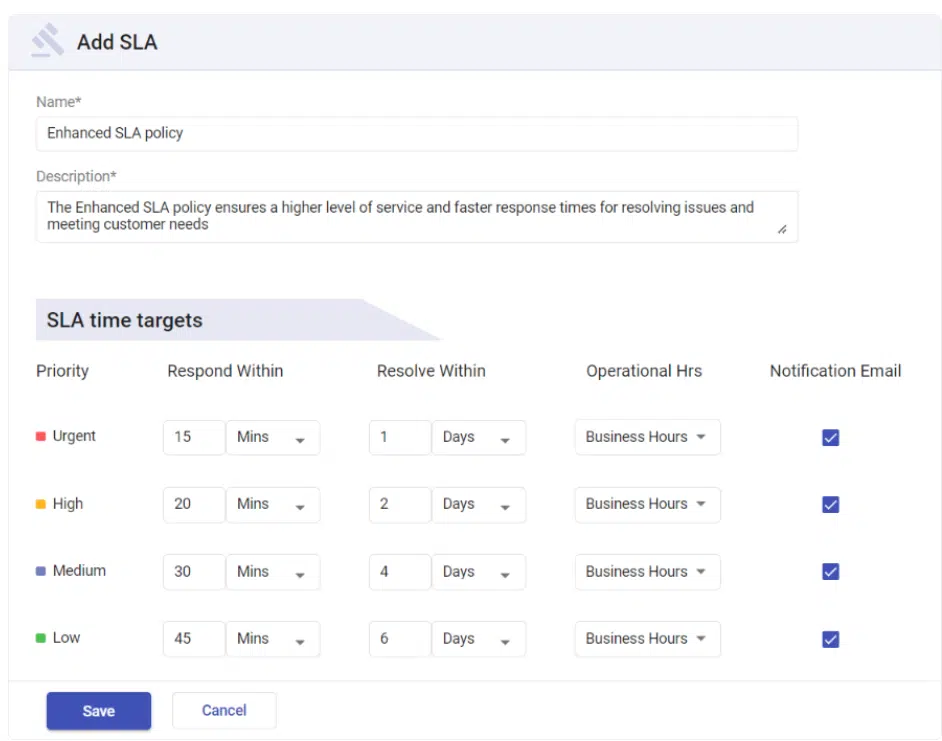
Improve customer experience with fast response times
Improving response times in customer service is crucial for a better customer experience. By responding faster, you’ll see an increase in customer satisfaction, fewer issues escalating, a decrease in customer churn, and higher conversion rates.
However, it’s important to ensure that the quality of your responses doesn’t suffer in the pursuit of speed. A quick but unhelpful response can lead to more back-and-forth communication, which is not beneficial.
Strive to strike a balance between speed and quality, and work on gradually enhancing your response times.
Book a demo with Desk365 to find ways to enhance your overall customer service performance.
Why response times are important for customer service teams
Response times are crucial for customer service teams for several reasons:
1. Customer Satisfaction
Quick responses are often the top priority for customers seeking help. Faster response times lead to higher satisfaction rates, as customers feel valued and heard.
2. Brand reputation
A company known for swift and efficient customer service can significantly enhance its reputation. In contrast, slow response times can lead to negative reviews and damage the brand’s image.
3. Competitive advantage
In a market where many businesses offer similar products or services, quick response times can be a key differentiator that sets a company apart from its competitors.
4. Problem resolution
The quicker a customer service team responds, the faster a problem can be resolved. This not only improves the customer’s experience but also allows the team to handle more queries in less time.
5. Customer loyalty
Customers are more likely to stay loyal to a brand that consistently provides quick and effective solutions to their problems. This loyalty can lead to repeat business and positive word-of-mouth referrals.
6. Reduced abandonment
Long wait times can lead to customers abandoning their queries or even the service altogether. Quick responses help in retaining customers and reducing abandonment rates.
Frequently asked questions
The 4 P’s that improve customer service are:
- People: Train your staff well and create a customer-focused culture.
- Processes: Simplify workflows and use tools to make service faster and more efficient.
- Products: Offer high-quality products and personalize service to meet individual needs.
- Physical Evidence: Ensure your brand is professional and every customer interaction is positive.
The 4 R’s of customer service are:
- Respect: Treat customers with kindness.
- Responsiveness: Reply quickly to their needs.
- Resolution: Solve their problems effectively.
- Relationships: Build strong, long-term connections.