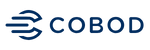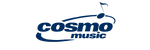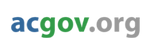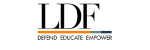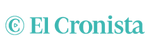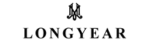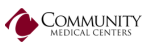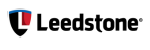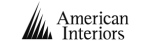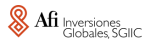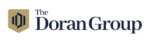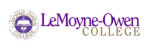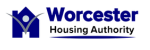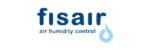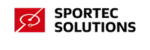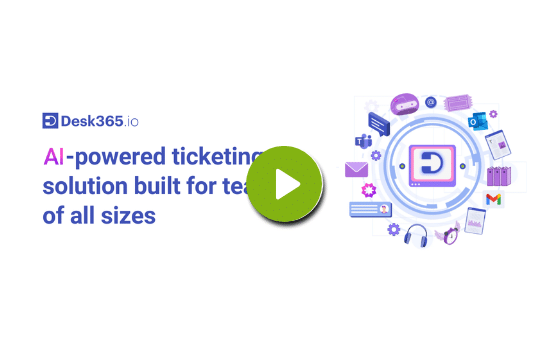Spiceworks is popular for being free and open-source, making it ideal for budget-conscious IT teams. However, its limitations—such as distracting ads, limited features, and lack of customization—can hinder productivity. Issues like an outdated interface, basic reporting, and subpar ticket management further impact usability, especially for growing teams with complex needs.
If these challenges sound familiar, you may be considering alternatives. Modern tools can provide an ad-free, seamless experience with advanced features, better integrations, and a more intuitive design to enhance IT management.
In this article, we’ll explore top Spiceworks alternatives that offer improved functionality, flexibility, and productivity to meet your IT goals.
Table of Contents
Common reasons why you might seek Spiceworks alternatives?
1. Intrusive advertisements
IT professionals are constantly pressed for time to resolve critical issues. Among all the challenges, why should ads on your service desk impede your productivity?
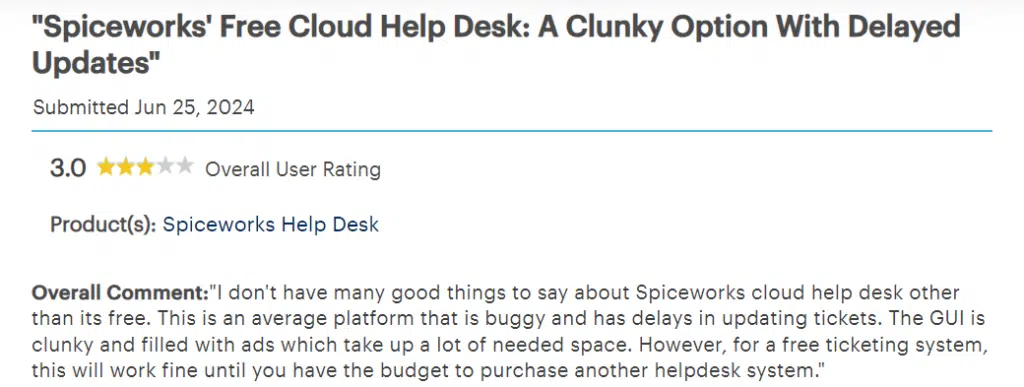
Source: Gartner
2. Limited scalability
3. Customization constraints
Spiceworks’ limited customization and integration options often fall short for businesses with unique needs, driving them to seek more flexible and compatible alternatives.
4. Less user-friendly
Users often find Spiceworks’ interface less intuitive and its support lacking, prompting them to seek alternatives with better usability, responsive support, and active communities.
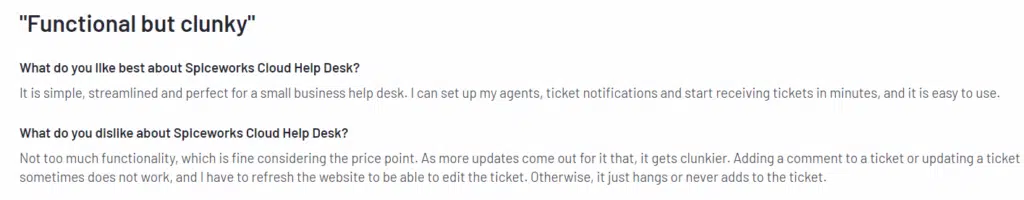
Source: G2
5. Basic features
Spiceworks’ help desk organizes tickets from customer emails but lacks automatic retrieval of customer details or past interactions for agents. Its search functionality can be frustrating, with inaccurate results and ads slowing workflows. Privacy concerns with ad-embedded software also raise red flags
Addressing these issues helps businesses find solutions better suited to their needs.
Why Desk365 is the best Spiceworks alternative?
You don’t want a helpdesk that has limited features, performance issues, and intrusive ads that affect the user experience.
Enjoy an ad-free experience
Having ads appear on the help desk might affect agents’ productivity and it might be frustrating at times as they slow down their workflow.
Desk365’s easy-to-use and intuitive help desk, which comes with an ad-free interface, will make it easy for your support agents to resolve issues quickly. In addition, you don’t want to have privacy and security concerns when you have ads inserted in your help desk.
Improved Collaboration
In Spiceworks, searching for old support tickets can become quite a daunting task as the results are sometimes inaccurate. It also doesn’t automatically pull customer information or past customer interactions for agents to refer to easily.
At Desk365, you can stay aware of what’s happening and track the entire ticket history in the same unified inbox. Discuss complex issues using shared notes, and comments, and engage with internal product experts across your company all without leaving the Desk365 unified inbox.
Furthermore, Desk365 features a modern and intuitive user interface that simplifies navigation and improves usability, making it easier for your support team to manage customer interactions effectively.
Book a demo with Desk365 to see how businesses can benefit from a more scalable, performant, and feature-rich customer support platform tailored to their unique needs and designed to enhance their overall support experience.
On Capterra, a Desk365 user who switched from Spiceworks shared, “My only regret is not finding Desk365 sooner.
Comments : Most positive and seamless implementation I’ve ever had.
Pros : It integrates with O365. New features (weekly!). Terrific (and I mean terrific) customer service. Have a good idea for a feature? You might see it in a month–seriously that’s a realistic turn around a good feature add. They are sensitive and responsive to feedback. Very easy implementation, intuitive dashboard for agents and users–and it ties in tight with O365 and Teams.
Cons : I don’t have any cons other than I wish we would have found it sooner.
Switched From : Spiceworks
Reasons for Switching to Desk365 : Dated software, not intuitive, no O365 integration.

Posted on
February 23, 2023
Switch to the platform that grows with you
16 Spiceworks alternatives for businesses in 2025
It’s time to explore some of the top alternatives to Spiceworks that can enhance your customer support experience.
Spiceworks alternatives comparison table
Software
Pricing
Capterra Overall Ratings
Desk365
Starts at $12 /agent /month
4.9
SysAid
$79 /agent /month
4.5
SolarWinds
$19 /agent /month
4.6
Zendesk
Starts at $55/agent/month
4.5
Zoho Desk
Starts at $14/agent/month
4.5
ManageEngine ServiceDesk Plus
Starts at $10/agent/month
4.1
Freshdesk
Starts from $15/agent
4.5
Vivantio
Starts at $59/agent/month
4.3
JitBit
Starts from $29/agent - $249/agent
4.6
LiveAgent
Starts from $9/agent - $69/agent
4.7
Jira Service Management
Free up to 3 agents - $45/agent
4.5
ServiceNow
Starts $100/agent
4.5
ConnectWise
Starts from $28/agent - $53/agent
4.1
BMC Helix ITSM
Not Available
Not Available
Kaseya VSA
Not Available
4.1
Nagios
Starts at $10/agent/month
4.6
#1 Spiceworks alternative: Desk365
Comparing Desk365 vs. Spiceworks
Here is an in-depth feature comparison between Desk365 and Spiceworks, two prominent customer support platforms in the industry,
FEATURES
DESK365
SPICEWORKS
Microsoft Teams App for Agents
Create Tickets from Microsoft Teams
Email Ticketing
Customer Support Portal
Web Form / Web Widget
Automations
(More Robust & Powerful)
Knowledge Base
SLAs
(including Reminders & Escalations)
Custom Email Servers
Custom Ticket Fields
Custom Roles
Customer Surveys
(Multiple Survey Types)
Reports
API Access
Power Automate Connector
Onboarding Specialist
Entra ID Single Sign-On
Agent Collision Detection
Email Support
Custom Statuses
Time Tracking
Free Plan Available
Desk365 provides a powerful cloud-based ticketing system that is user-friendly and easy to implement. It is designed to boost your team’s efficiency and productivity by handling service desk incidents and requests seamlessly. It provides a robust ticketing system that automates ticket creation and updates, enhancing workflow and reducing manual efforts.
Unified inbox
Desk365’s unified inbox consolidates all customer communications from various channels into a single platform, allowing multiple agents to efficiently manage and respond to inquiries. This centralization ensures that no customer issue goes unnoticed, facilitates better teamwork, and promotes a cohesive approach to customer service.
Omnichannel support
Desk365 supports seamless integration across multiple communication channels, including email, and Microsoft Teams This ensures that customers can always reach out through their preferred medium, enhancing the accessibility and responsiveness of your support team.
Ticket assignment with round robin system
Round robin feature automates the ticket assignment process by distributing tickets among available support agents. Ensure each agent receives a fair share of tickets, preventing overload and reducing delays in response time.
Customization
Desk365 allows customization of the helpdesk to align with your company’s branding. You can modify the look and feel of the platform, including logos, themes, and colors, to maintain brand consistency across your customer service touchpoints.
Collaborating on tickets
Collaboration is an important aspect of Desk365. It allows team members to work together on customer issues, discuss the issue using private notes and comments, and provide feedback. This helps to ensure that all team members are on the same page and that customer conversations are handled efficiently and effectively. This promotes knowledge sharing and enhances problem-solving capabilities.
Automation capabilities
Desk365’s automation feature allows teams to automate repetitive tasks such as assigning tickets, sending notifications, setting SLAs, and more. With helpdesk automation, teams can streamline their workflows, reduce manual effort, and ensure that customer support processes run smoothly and effectively.
Reporting and analytics
Desk365 offers reporting and analytics features that allow teams to track helpdesk metrics like response and resolution times, as well as customer satisfaction. This data helps identify areas for improvement and ensures efficient handling of customer inquiries. Managers can analyze ticket trends and satisfaction metrics to optimize support workflows and make data-driven decisions to enhance customer satisfaction
CSAT surveys
Desk365’s CSAT surveys are a valuable feature that allows teams to gather feedback from customers and measure their satisfaction levels. This helps to identify areas for improvement and ensure that customer needs are being met. With Desk365, you can easily create and send CSAT surveys to customers and track their responses in real-time.
Knowledge base
Desk365’s knowledge base serves as a central repository where customers and agents can find detailed articles and guides. This resource is crucial for enabling self-service and equipping agents with the information they need to handle inquiries effectively.
Draft with AI
Desk365’s Draft with AI feature is designed to enhance the efficiency of customer support teams by automating the initial response drafting process. With Draft with AI at their side, agents reclaim their time, experiencing less frustration and more delight as they effortlessly handle customer inquiries
SLAs
Pricing:
Lowest Paid Plan: $12/agent/month
Highest Paid Plan: $20/agent/month
Free trial available.
#2 Spiceworks alternative: SysAid
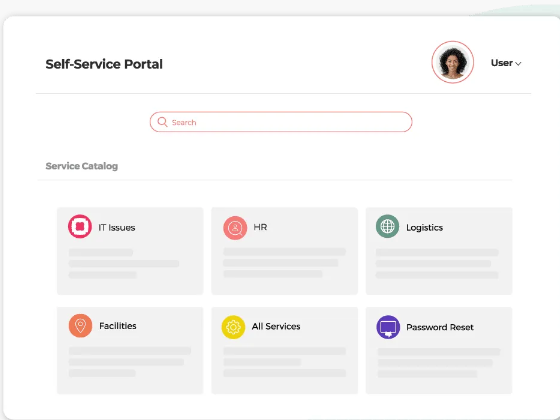
SysAid is a comprehensive IT service management (ITSM) and help desk software solution that caters to businesses of all sizes.
It provides a centralized platform for managing IT services, including incident and request management, asset management, and self-service portals.
SysAid’s user-friendly interface and customizable features make it easier for IT teams to track and resolve issues efficiently, while its reporting and analytics tools help in monitoring performance and identifying areas for improvement. With its automation capabilities, SysAid streamlines workflows, reducing manual efforts and enhancing productivity.
Whether you’re looking to improve your IT support, manage assets more effectively, or gain better insights into your IT operations, SysAid offers a flexible and scalable solution to meet your needs.
SysAid's features
- Incident management
- Problem management
- Change management
- Asset management
- Service catalog
- Self-service portal
- Knowledge management
- SLA management
- Reporting and analytics
- ITIL alignment
SysAid pricing
Starts $79 /agent/month
Switch to the platform that grows with you
#3 Spiceworks alternative: SolarWinds
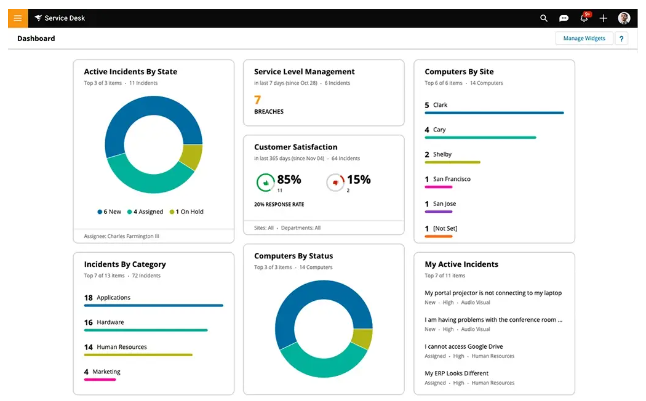
SolarWinds is a leading provider of powerful and affordable IT management software that is designed to help businesses monitor and manage their IT infrastructure.
Known for its user-friendly interface and comprehensive features, SolarWinds offers a range of solutions including network performance monitoring, system management, security, and database management. Its flagship product, SolarWinds Network Performance Monitor (NPM), is widely used by IT professionals to detect, diagnose, and resolve network performance issues.
SolarWinds’ products are scalable and suitable for organizations of all sizes, from small businesses to large enterprises. The company’s focus on simplicity, ease of use, and strong community support has made it a popular choice among IT administrators and network engineers worldwide.
SolarWind features
- Network performance monitoring
- Fault, availability, and performance management
- Customizable dashboards
- Intelligent alerts
- Network insights for deeper visibility
- Multi-vendor network monitoring
- NetPath and perfStack for enhanced troubleshooting
SolarWind pricing
Team: $19/agent/month
Business: $39/agent/month
Professional: $69/agent/month
Enterprise: $89/agent/month
#4 Spiceworks alternative: Zendesk
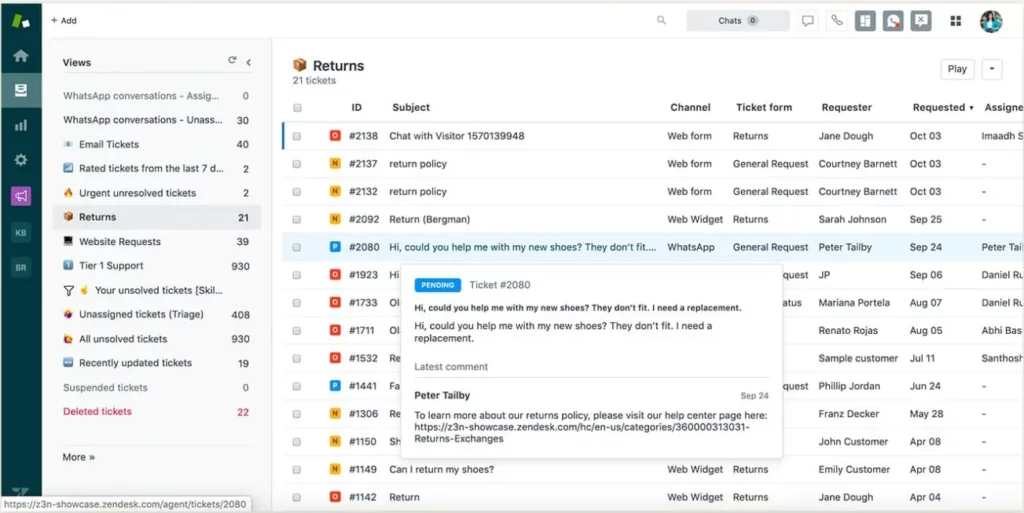
Zendesk, often compared with Freshdesk is a powerful customer service software that caters to businesses looking for a robust, scalable solution to manage their customer interactions. Known for its flexibility and comprehensive set of features, Zendesk allows companies to build better customer relationships through streamlined communication and improved support services. This platform stands out in the Zendesk review landscape as a top choice for businesses looking to elevate their customer experience with efficiency and customization.
Recommended Reading – Best Zendesk Alternatives in 2025
Zendesk features:
- Multi-Channel support
- Advanced ticketing system
- Automation and workflows
- Customizable interfaces
- Reporting and analytics
- Integrations with other business tools
- Knowledge base and self-service options
- Live chat capabilities
- AI and machine learning enhancements
- Security and compliance measures
Read more – Zendesk Features [+Pros and Cons Breakdown]
Zendesk pricing
- Suite team: $55/agent/month
- Suite growth: $89/agent/month
- Suite professional: $115/month/ user
Read more – Zendesk Pricing 2025
Switch to the platform that grows with you
#5 Spiceworks alternative: Zoho Desk
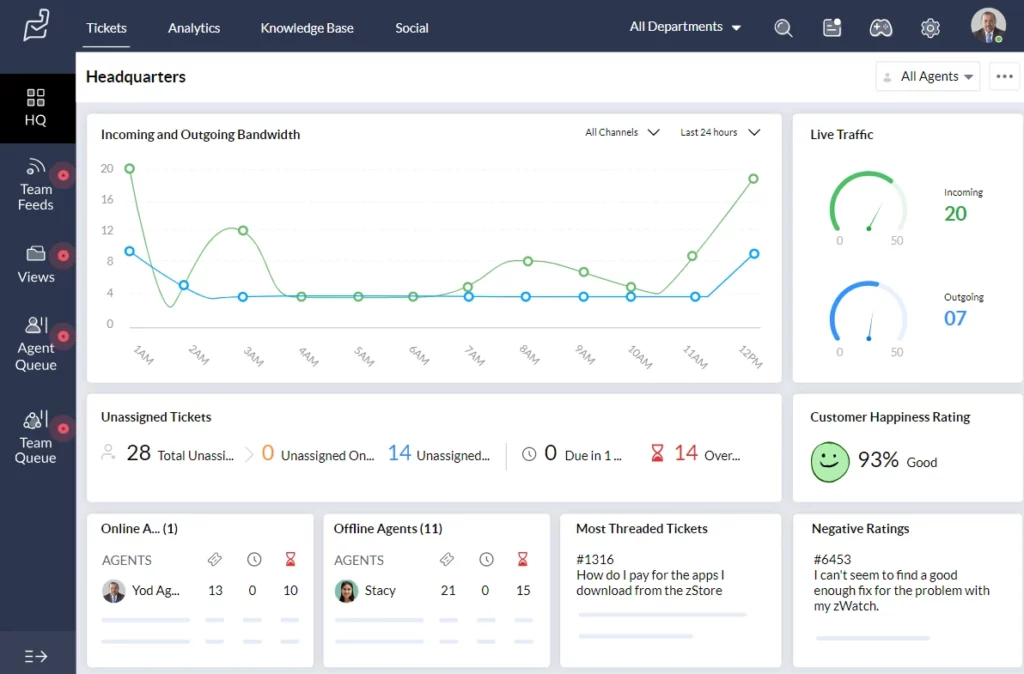
Zoho Desk, often compared with Zendesk is a cloud-based customer service software designed to help businesses manage their customer support activities efficiently. As a part of the Zoho ecosystem, which includes a wide range of business and productivity tools, Zoho Desk integrates seamlessly with other Zoho applications as well as third-party systems. Here’s what makes Zoho Desk stand out:
Recommended Reading – Best Zoho Desk Alternatives for Businesses in 2025
Zoho Desk features
- Customization
- Ticket management
- Omnichannel
- Automation
- Analytics
Zoho Desk pricing
- Standard: $14/user/month
- Professional: $23/user/month
- Enterprise: $35/user/month
#6 Spiceworks alternative: ManageEngine ServiceDesk Plus
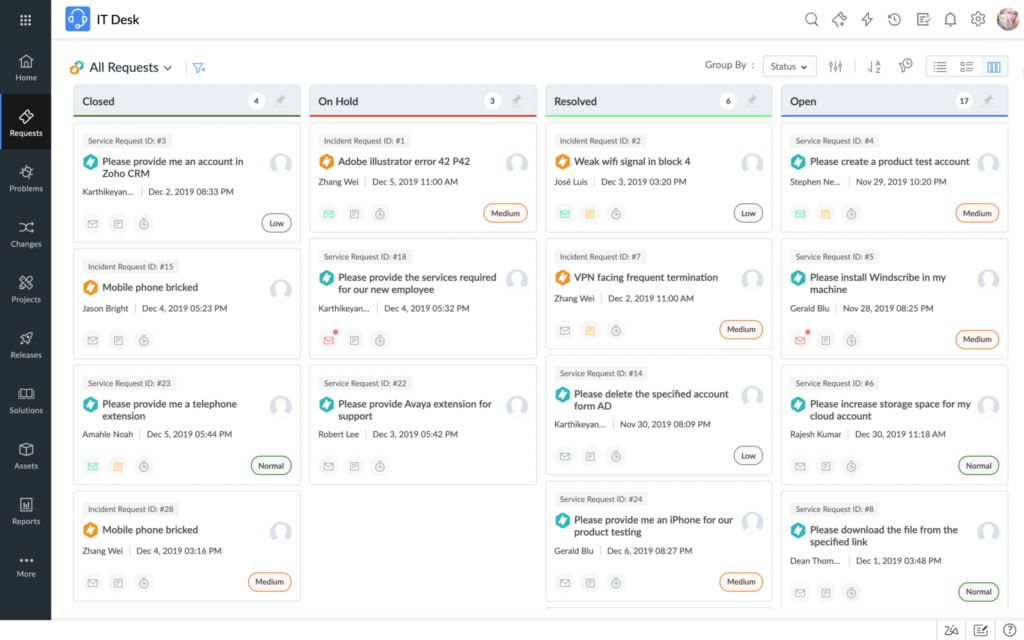
ManageEngine ServiceDesk Plus is a comprehensive IT service management (ITSM) solution designed to streamline and enhance IT operations. It integrates various functionalities, including IT asset management, a configuration management database (CMDB), problem management, and change and release management, alongside robust service desk capabilities
ManageEngine ServiceDesk Plus Features
- Incident management
- Asset management
- Project management
- Problem management
- Change management
- Service catalog
- Configuration Management Database (CMDB)
- Knowledge base
Pricing
- Standard Edition: $10/user/month
- Professional Edition: $21/user/month
- Enterprise Edition: $50/user/month
#7 Spiceworks alternative: Freshdesk
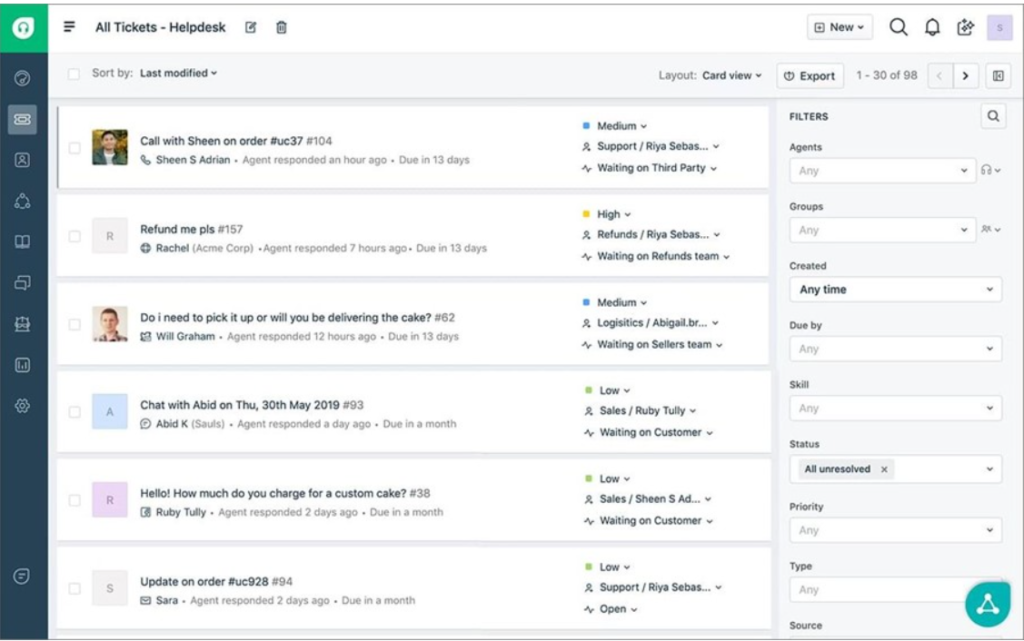
Freshdesk, often compared with Zendesk, is a comprehensive customer support software developed by Freshworks Inc. It’s designed to streamline customer service processes and improve the quality of support provided by businesses across various industries. Freshdesk offers a multitude of features aimed at enhancing customer experience and boosting the efficiency of support teams.
Recommended Reading – 13 Best Freshdesk Alternatives for Businesses for 2025
Freshdesk features
- Ticket management
- Zia AI Assist
- Self-service
- Agent productivity
- Customization
Freshdesk pricing
- Growth: $15/agent/month
- Pro: $49/agent/month
- Enterprise: $79/agent/month
Switch to the platform that grows with you
#8 Spiceworks alternative: Vivantio
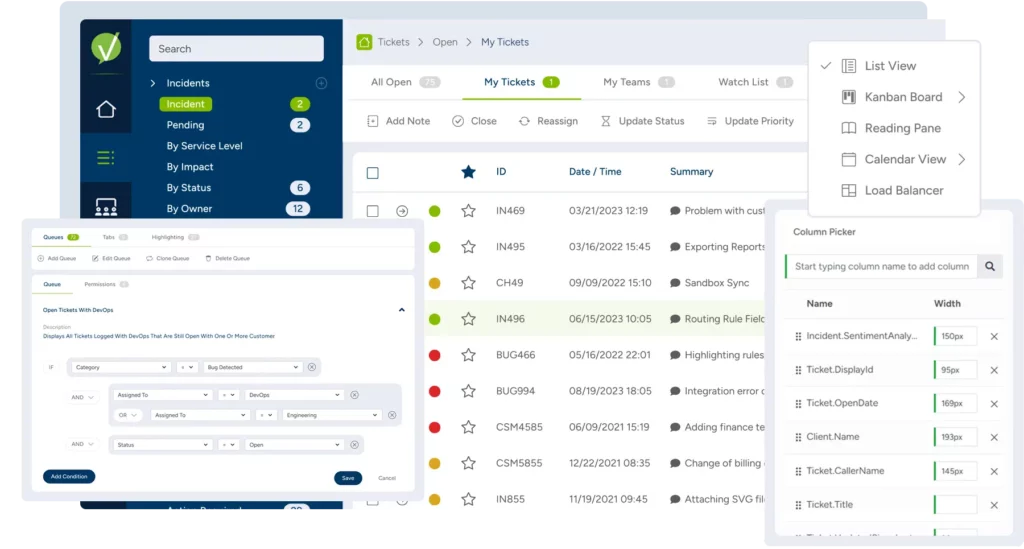
Vivantio is a robust service management platform designed to enhance customer service and support operations for organizations of varying sizes. It offers features to streamline processes, improve efficiency, and elevate the overall customer experience.
Vivantio features
- Incident management
- Problem management
- Change management
- Service request management
- Asset management
- Knowledge management
- Self-service portal
- Workflow automation
Pricing
- Named License: $59 per user, per month (billed annually)
- Concurrent License: $89 per user, per month (billed annually)
#9 Spiceworks alternative: JitBit
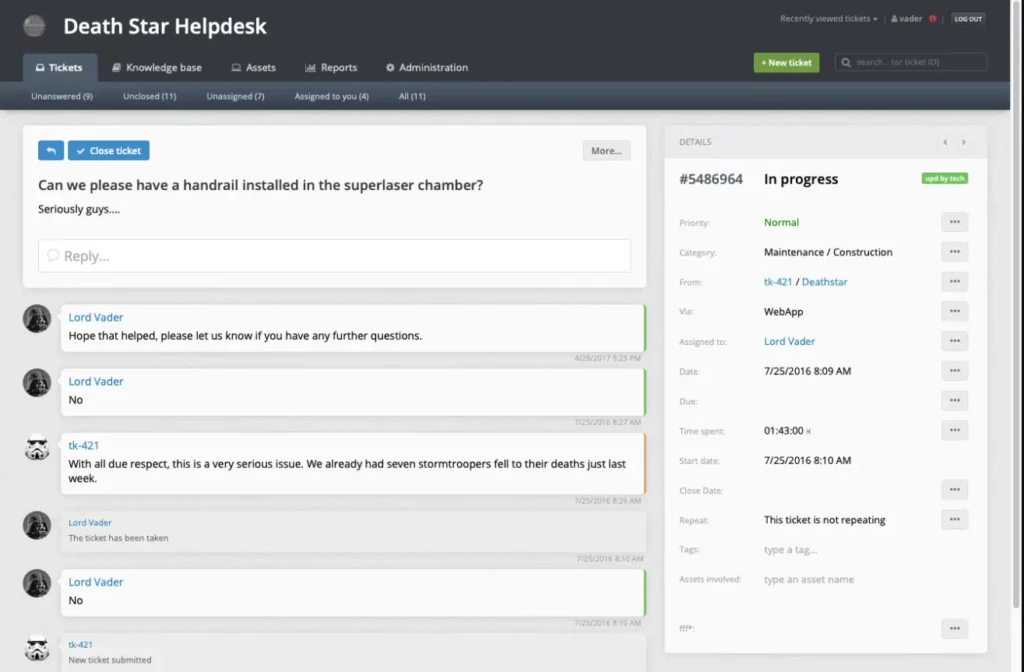
JitBit is a comprehensive help desk software solution designed to streamline customer support operations for businesses of all sizes.
It offers a range of features including ticket management, automation, knowledge base creation, and reporting tools.
JitBit’s user-friendly interface and robust functionality make it easy for support teams to efficiently manage and resolve customer inquiries. Additionally, the software provides integration options with popular applications and services, enhancing its flexibility and adaptability to various business needs.
With its focus on improving customer service and support workflows, JitBit is a valuable tool for organizations looking to enhance their customer support experience.
JitBit features
- Ticket management
- Email integration
- Knowledge base
- Automation and Auto-responders
- Asset management
- Customizable user interface
- Reporting and analytics
- Mobile app support
- Canned responses
- Multi-channel support
JitBit pricing
Startup: $69/month
Company: $129/month
Enterprise: $249/month
#10 Spiceworks alternative: LiveAgent
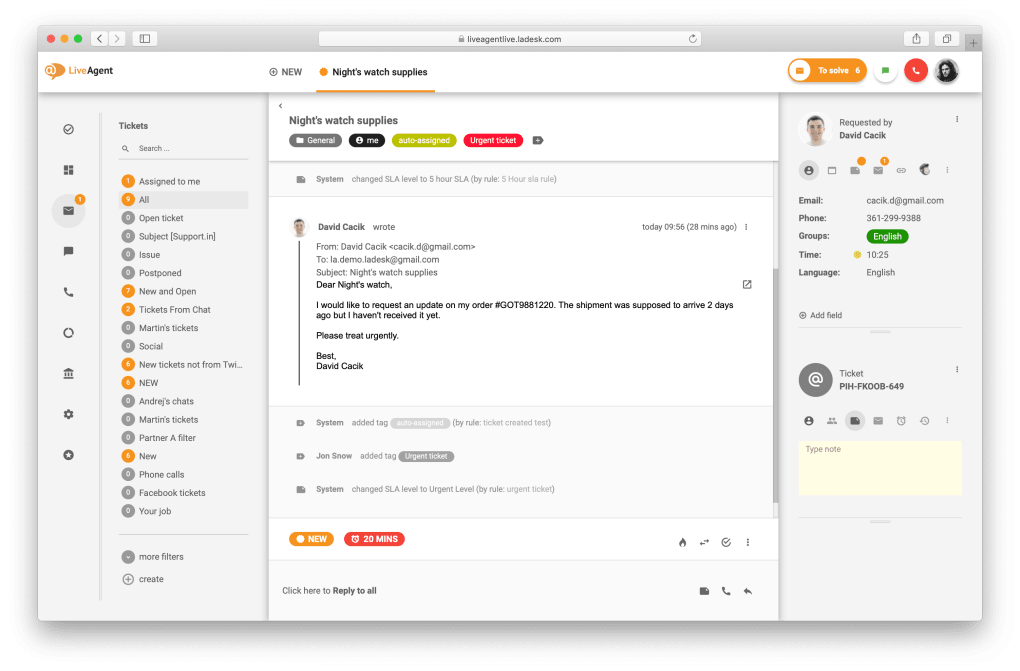
LiveAgent is a versatile customer support software that provides a comprehensive suite of tools for businesses to manage customer interactions across multiple channels.
It offers features such as ticketing, live chat, call center integration, and a knowledge base, all within a single platform. LiveAgent’s real-time chat and ticketing system enable support teams to respond quickly and efficiently to customer inquiries, while its robust reporting and analytics tools help track performance and identify areas for improvement.
Additionally, LiveAgent offers customization options and integration with various third-party applications, making it a flexible solution for businesses looking to enhance their customer support and engagement strategies.
LiveAgent features
- Ticket management
- Live chat
- Real-time visitor monitoring
- Video chat
- Multi-channel support (email, social media, voice)
- Knowledge base
- Customer portal
- Automation and rules
- SLA management
- Reporting and analytics
LiveAgent pricing
Free: Forever free plan
Ticket: $15/agent/month
Ticket + Chat: $29/agent/month
All-Inclusive: $39/agent/month
#11 Spiceworks alternative: Jira Service Management (JSM)
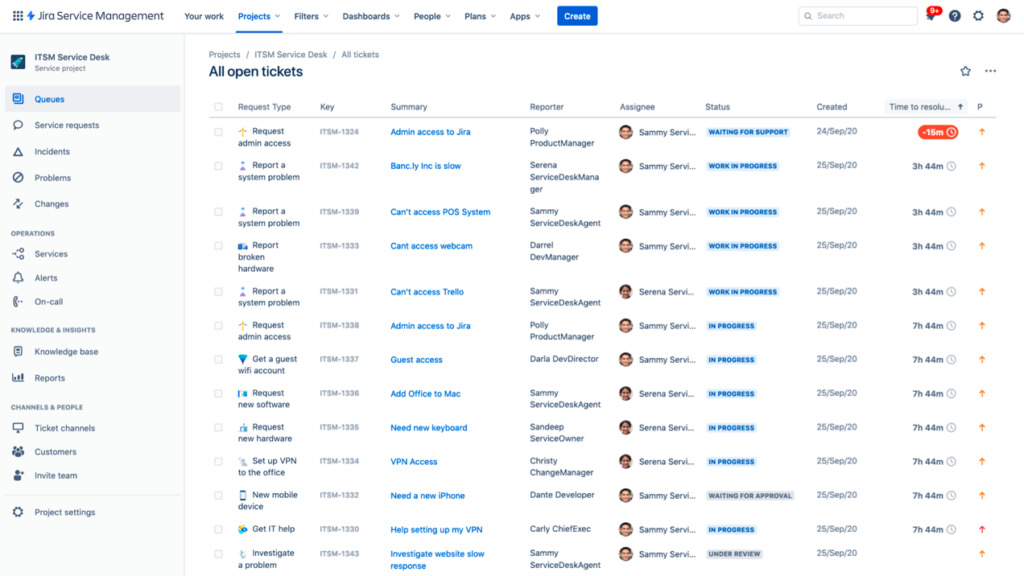
Jira Service Desk is a powerful service desk solution designed by Atlassian for IT and service teams. It builds upon the strengths of Jira, a popular tool for issue tracking and project management, and enhances it with features tailored for managing service requests, incidents, problems, and changes. Jira Service Management is known for its flexibility, integration capabilities, and focus on promoting agile practices even in service management.
Recommended Reading – Best Jira Service Desk Alternatives in 2025
Jira Service Desk features
- Request management
- Incident management
- Problem management
- Change management
- Asset management
- Service Level Agreement (SLA) management
- Advanced reporting and analytics
Jira Service Desk pricing
Free: Forever free plan (up to 3 agents)
Standard: $20/agent/month
Premium: $45/agent/month
Enterprise: Custom plan
Switch to the platform that grows with you
#12 Spiceworks alternative: ServiceNow
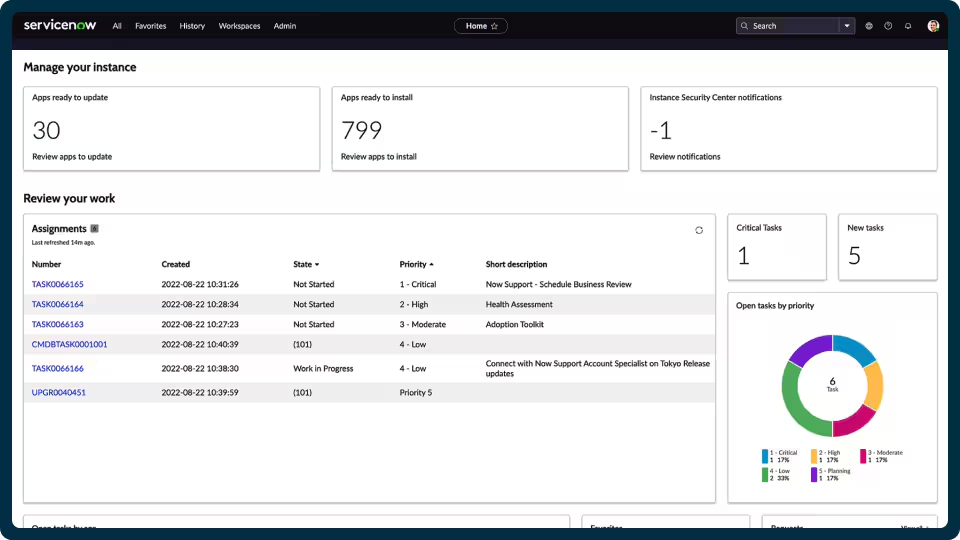
ServiceNow, often compared with Intercom, is a cloud-based platform that provides software as a service (SaaS) for technical management support. The company specializes in IT services management (ITSM), IT operations management (ITOM), and IT business management (ITBM), helping organizations streamline their IT services and align IT resources with business needs.
Recommended Reading: Best ServiceNow Alternatives in 2025
ServiceNow features
- Incident management
- Problem management
- Change management
- Request management
- Asset management
- Configuration management database (CMDB)
- Service catalog
- Knowledge management
- Performance analytics
- Workflow automation
- IT operations management
- IT Business Management
ServiceNow pricing
Not available
Recommended Reading: ServiceNow Pricing 2025
#13 Spiceworks alternative: ConnectWise
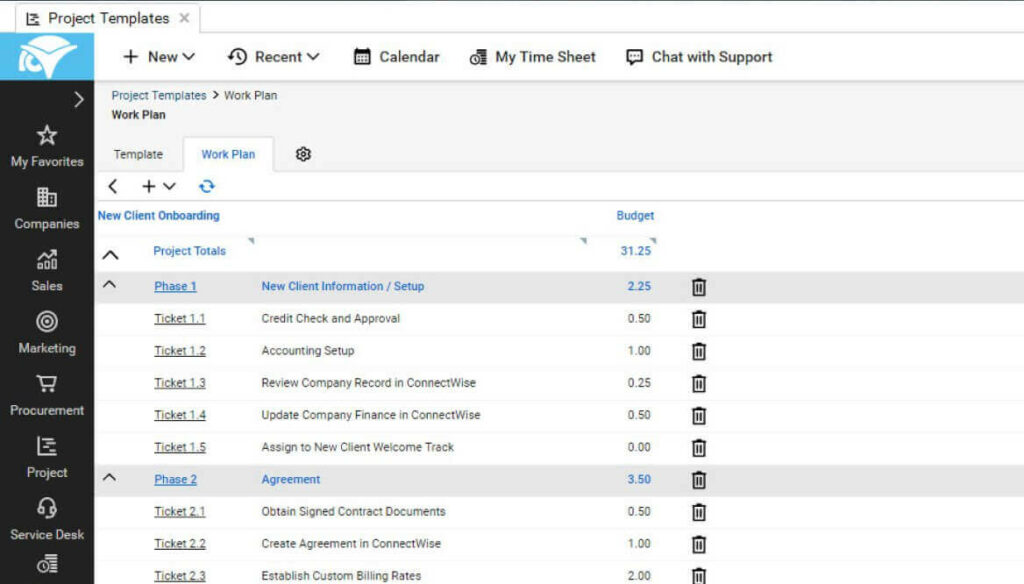
ConnectWise Automate, formerly known as LabTech, is a comprehensive remote monitoring and management (RMM) software designed to help technology solution providers optimize their IT service delivery. It provides tools to automate routine IT tasks, enhance the efficiency of IT operations, and manage networks, devices, and users more effectively.
ConnectWise features
- Automated IT management
- Remote monitoring
- Remote control
- Patch management
- Asset management
- Network management
- Scripting engine
- Reports and dashboards
- Integrations
ConnectWise pricing
Starts from $28/agent – $53/agent
#14 Spiceworks alternative: BMC Helix ITSM
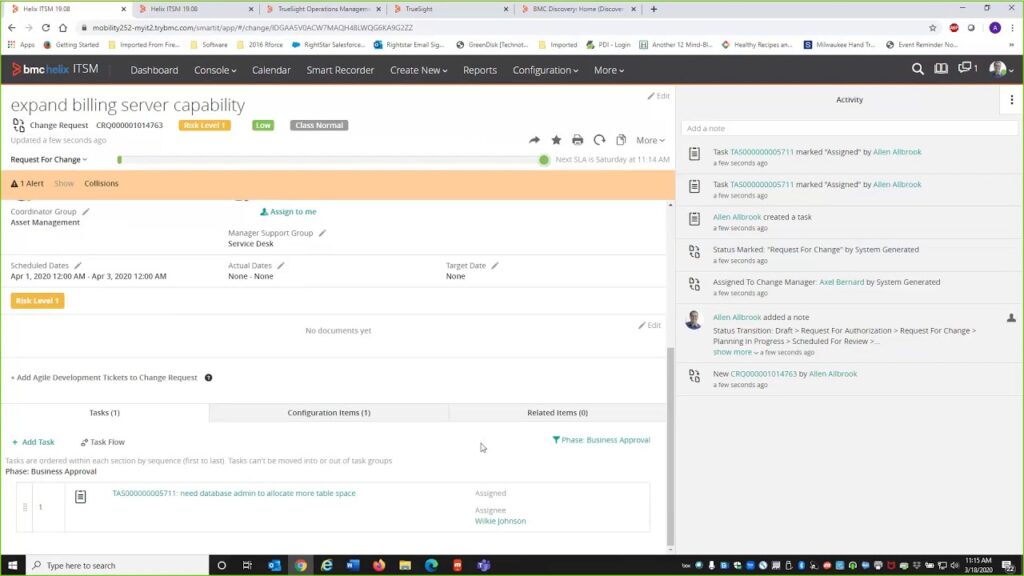
BMC Helix ITSM (IT Service Management) is an advanced, cloud-based service management platform that offers a range of capabilities designed to improve the delivery of IT services. It is built on modern, containerized architecture, which allows for enhanced scalability and integration flexibility. The platform integrates cognitive automation technologies to optimize the IT service management process, making it more efficient and effective. Here are some key features and aspects of BMC Helix ITSM:
BMC Helix ITSM features
- Cloud-native platform
- Cognitive service management
- Incident and problem management
- Change and release management
- Configuration management database (CMDB)
- Asset management
- Service request management
- Knowledge management
- Service level management
- IT operations management
- Predictive service management
BMC Helix ITSM Pricing
To obtain more information about their pricing, you will need to contact their sales team and request a demo.
#15 Spiceworks alternative: Kaseya VSA
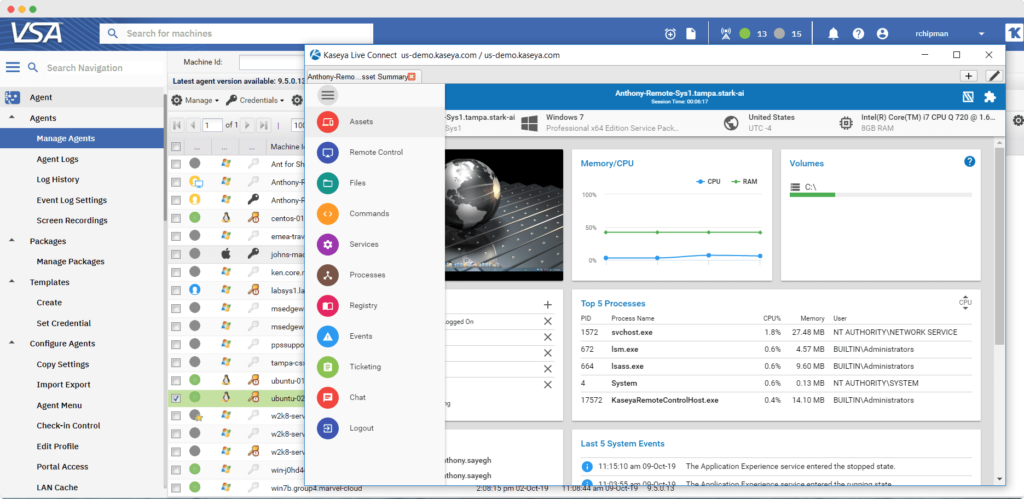
Kaseya VSA is a comprehensive IT management and remote monitoring software designed to help IT professionals and managed service providers (MSPs) streamline their operations and deliver efficient IT services. This platform combines remote monitoring and management (RMM) with endpoint management, network monitoring, and IT automation to provide a unified solution for managing IT environments.
Kaseya VSA features
- Remote Monitoring and Management (RMM)
- Automation
- Patch management
- Network monitoring
- Endpoint management
- Backup and disaster recovery
- IT documentation
- Security management
- Compliance management
Kaseya VSA pricing
To obtain more information about their pricing, you will need to contact their sales team and request a demo.
#16 Spiceworks alternative: Nagios
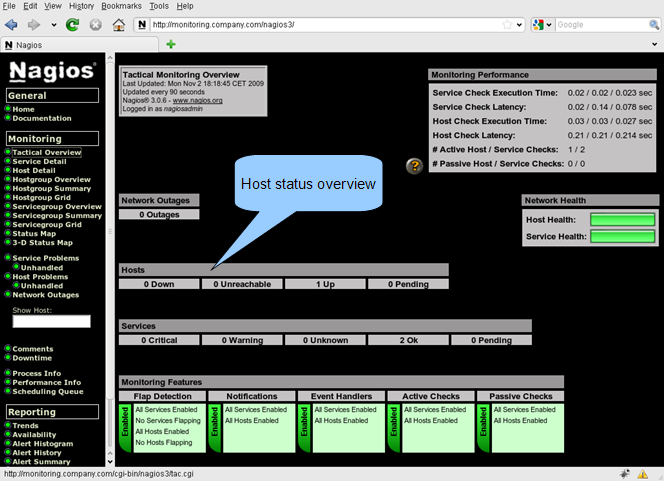
Nagios offers comprehensive helpdesk and support services designed to help users effectively deploy, manage, and optimize its suite of monitoring tools. With a dedicated support portal, users gain access to an extensive knowledge base, detailed documentation, and active community forums, fostering self-help and collaborative problem-solving.
Nagios features
- Support portal access
- Knowledge base
- Community forums
- Documentation repository
- Case management system
- Phone support
- Email support
Pricing
- Standard Edition: $10/user/month
- Professional Edition: $21/user/month
- Enterprise Edition: $50/user/month
Switch to the platform that grows with you
Which Spiceworks alternative is right for you?
Spiceworks is widely recognized for its ability to streamline IT ticket management, enhancing collaboration through internal comments and monitoring key metrics via a self-service portal.
However, its drawbacks, such as intrusive advertisements, and an outdated interface might not suit every business’s needs.
For organizations seeking a more intuitive IT help desk with robust automation features, Desk365 emerges as a compelling alternative, offering a user-friendly experience enhanced by advanced automation capabilities.
Frequently asked questions
Desk365 is often considered a superior alternative to Spiceworks for several reasons. It offers a more user-friendly interface, enhanced automation capabilities, and robust integration options that streamline the management of help desk operations.
Spiceworks is free because it operates on an ad-supported model. The platform provides its IT management software and community resources at no cost to the users, but in exchange, it displays advertisements within the application
Trusted by 7,000+ businesses around the world