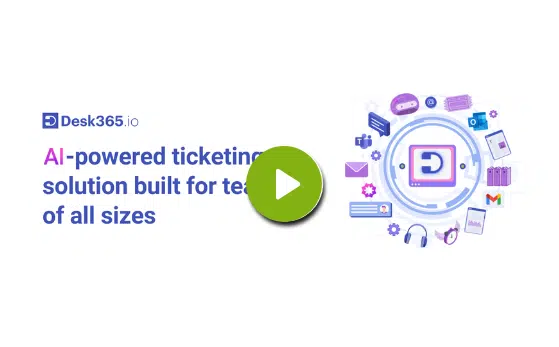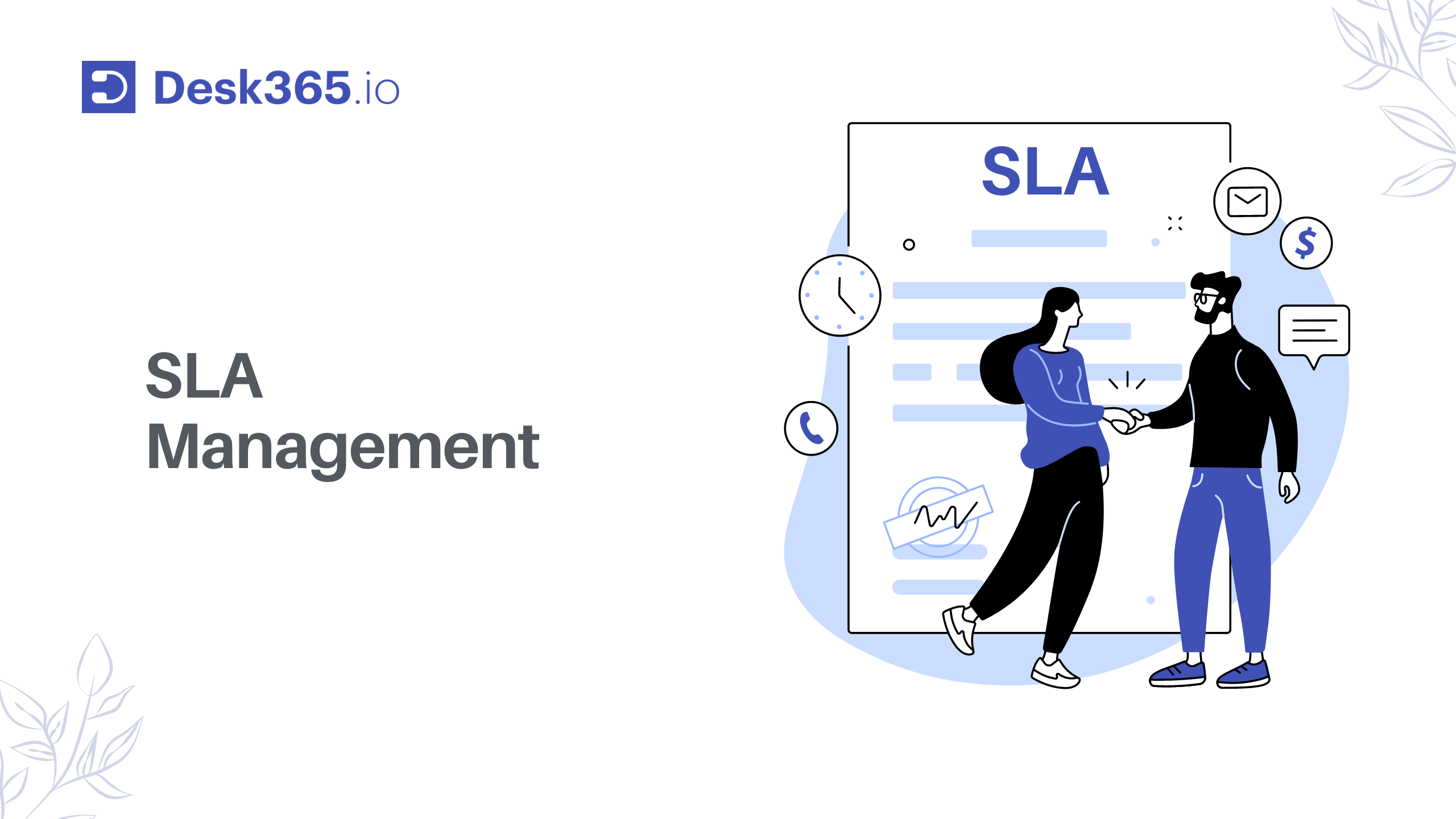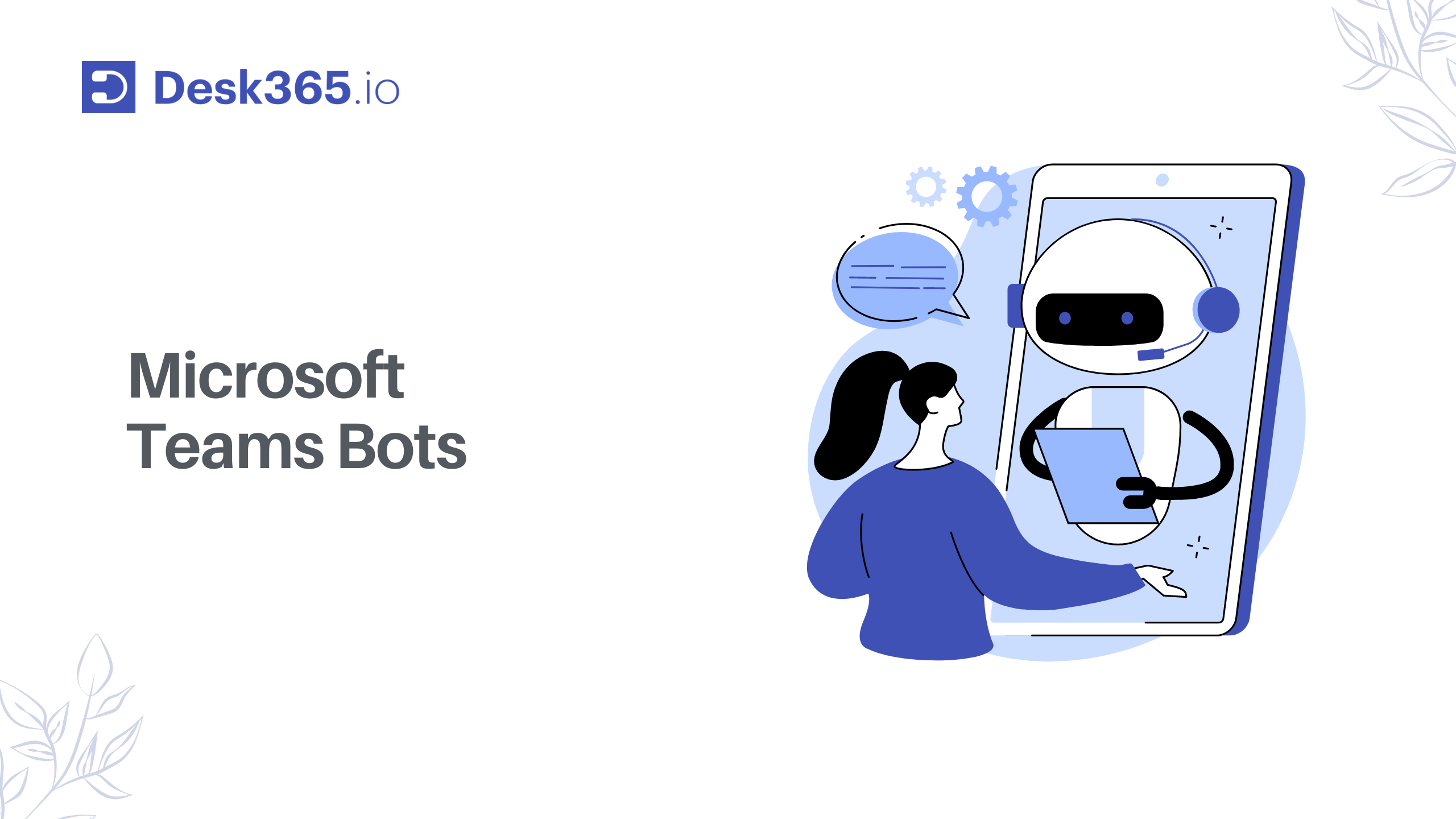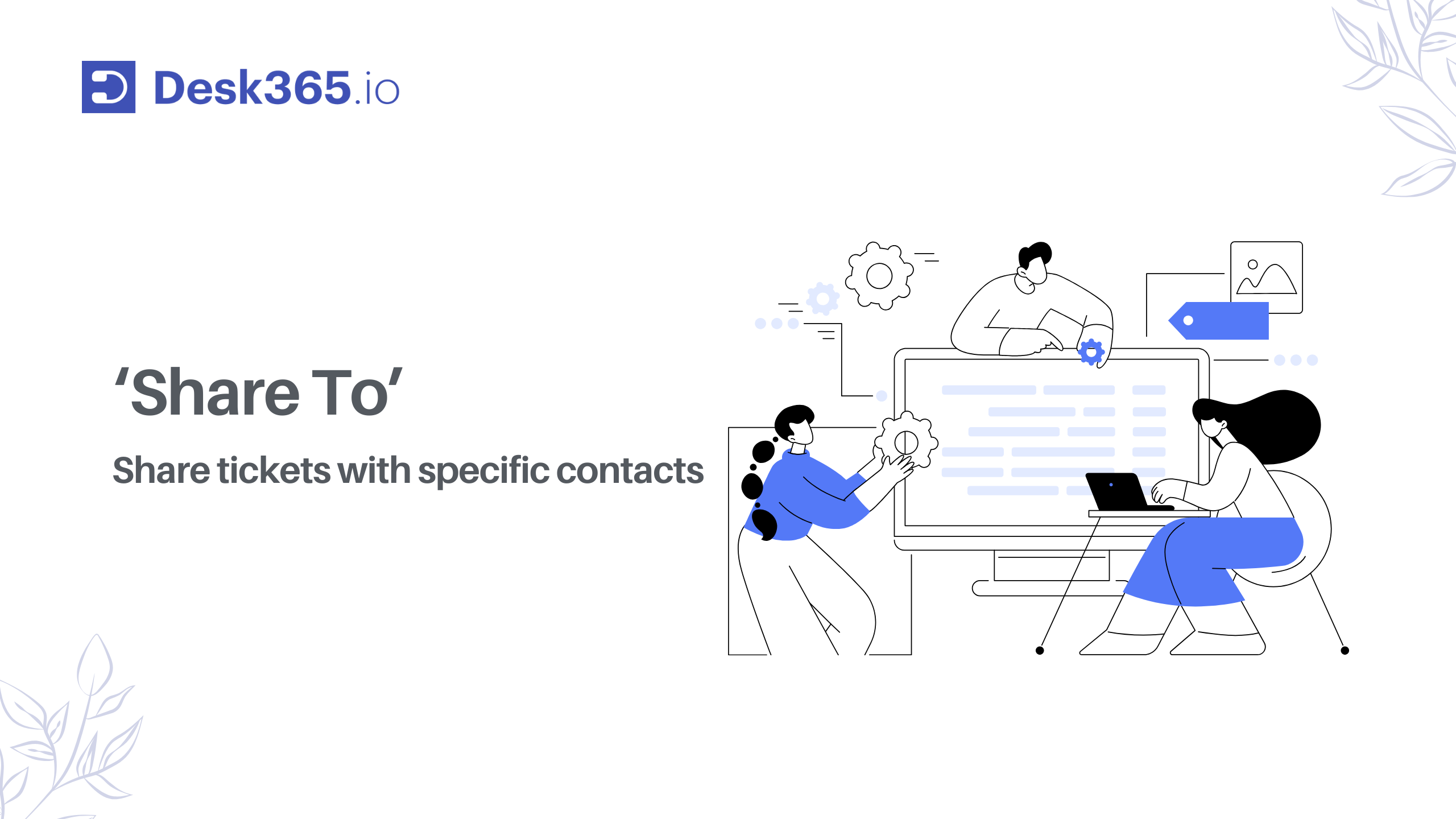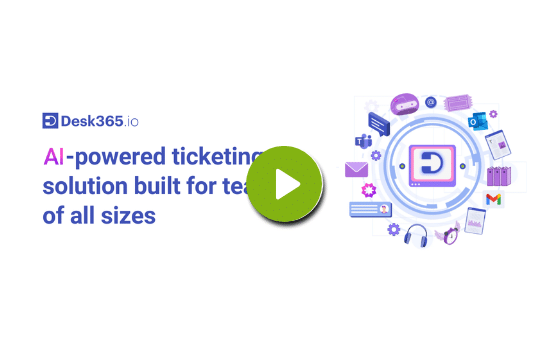Helpdesk Software for Transport and Logistics
Level up your customer communications by streamlining your shipping and logistics queries.
No credit card required.
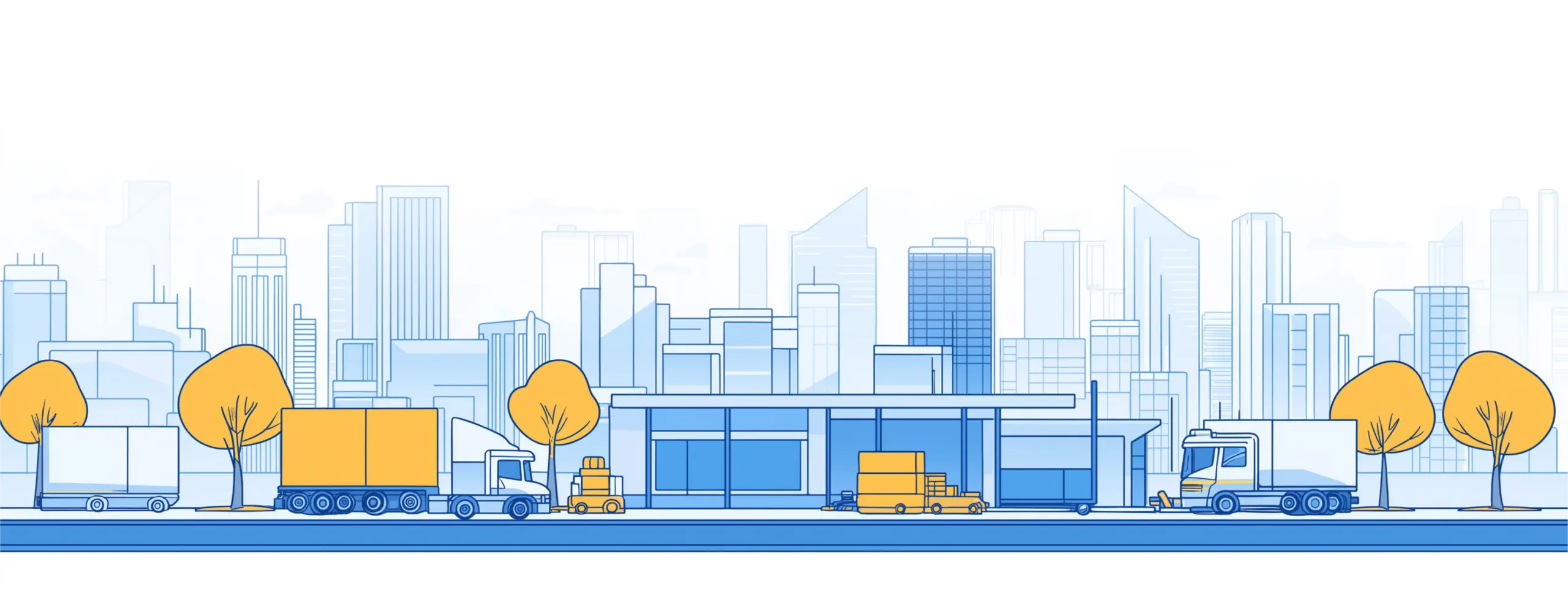





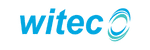





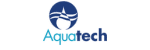

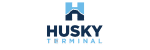
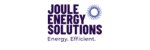



Why do transport and logistics companies need helpdesk software?
With the transportation industry evolving with many automation capabilities and computerization, customers often require online assistance. A helpdesk system that is well set up with experienced support agents can connect customers, employees, and partners seamlessly and provide a good customer experience.
Streamline your transport and logistics queries, enhance customer satisfaction & improve agent productivity with Desk365’s help desk software for transport and logistics.
Stand out of the crowd by providing speedy service
No matter your agent is replying for an update about an order or sending a quote, Desk365 helps you provide the best customer support.
Increase agent productivity
Help your support agents work smarter and not harder. With Desk365's features like ticket assignment, canned responses, custom views, notifications, etc increase agent productivity.
Collaborate with ease
Help your support agents collaborate with customers & partners. Easily create and share knowledge base articles, private and public notes, collaborate with contacts by adding them as watchers, and Share To.
Track & analyze metrics
Configure insightful reports and measure key metrics. Build visual representations and export and share reports.
Discover why Desk365 is the best helpdesk software for the transport and logistics industry.
Modern ticketing system
Manage all customer service requests from a single help desk management software. Collect and manage tickets, organize them based on priority, configure automation rules, define SLAs, configure a self-service knowledge base, and make it easy to manage all your transport and logistics queries from a single intuitive interface.
Robust ticketing system
Desk365 offers a unified inbox where all customer support requests from various channels are consolidated, allowing your agents to manage and collaborate on requests seamlessly, ensuring no ticket goes unnoticed. Our Service Level Agreements feature provides periodic reminders and alerts for due and breached SLAs, ensuring timely responses and resolution of issues. Configure departments and provide access at different levels, ensuring that the right people handle the right tasks. Multiple email servers can be set up to streamline communication. Automate ticket handling with highly configurable rules triggered by ticket properties and events, reducing manual workload and speeding up response times.
Boost productivity
Desk365 boosts productivity with automatic ticket assignment based on predefined rules, ensuring efficient workload distribution among agents. Instant notifications keep your team informed via email and web, with Desk365 Teams Bot sending push notifications directly to Microsoft Teams for both agents and end-users. The Microsoft Teams mobile app allows access to the Desk365 Agent Bot, enabling agents to manage tickets on the go. Canned responses for quick replies to common inquiries save time and ensure consistency. Tailor ticket views to your needs, save them, and use them to get insightful analytics and metrics.
Customization
Desk365 allows extensive customization to align the support portal with your brand guidelines by customizing themes and logos. Define access levels for team members to ensure appropriate permissions and security. Create and customize ticket forms to fit your workflows, enhancing efficiency. Personalize the Desk365 Teams Support Bot to match your brand's look and feel. Agents and customers can manage tickets and access the support portal from their mobile devices, ensuring support is always available.
Seamless collaboration
Desk365 facilitates seamless collaboration with a knowledge base for sharing solution articles internally or with customers, making it easy for agents to find and provide accurate information. Agents can add context-specific comments on contacts, enhancing collaboration among those working on the same ticket. The Microsoft 365 Copilot Plugin allows access to Desk365 functionalities directly within Microsoft 365 Chat, streamlining helpdesk task management. Ticket 'Watchers' & ‘Share To’ help notify multiple agents and contacts about ticket activities, ensuring collaborative effort on complex issues, while private notes allow agents to leave internal remarks on tickets before responding to customers.
Automations
Desk365 revolutionizes customer support with its powerful automation features, enabling your team to focus on high-priority tasks. Automations are triggered during ticket creation and updates based on specific ticket properties and events, streamlining repetitive processes. This not only reduces the manual workload for your agents but also ensures timely and consistent responses to customer inquiries. Automated ticket assignment, instant notifications, and pre-configured workflows ensure that every ticket is handled efficiently, and nothing slips through the cracks. With Desk365's robust automation capabilities, your support team can deliver exceptional service while maximizing productivity.
Affordable excellence : Top-tier customer support starting at $12/month
No credit card required.
Security you can rely on
We prioritize the safety of your valuable information, exemplified by our adherence to SOC2 Type 2 compliance standards. Our platform is HIPAA compliant and hosted on AWS Cloud and Microsoft Azure, featuring robust encryption, secure authentication, and GDPR compliance. Trust in us to securely handle and protect your data.


Choose a partner that helps you succeed




CSG

Schedule your demo today!
Pick your perfect time & connect with our experts
No credit card required.