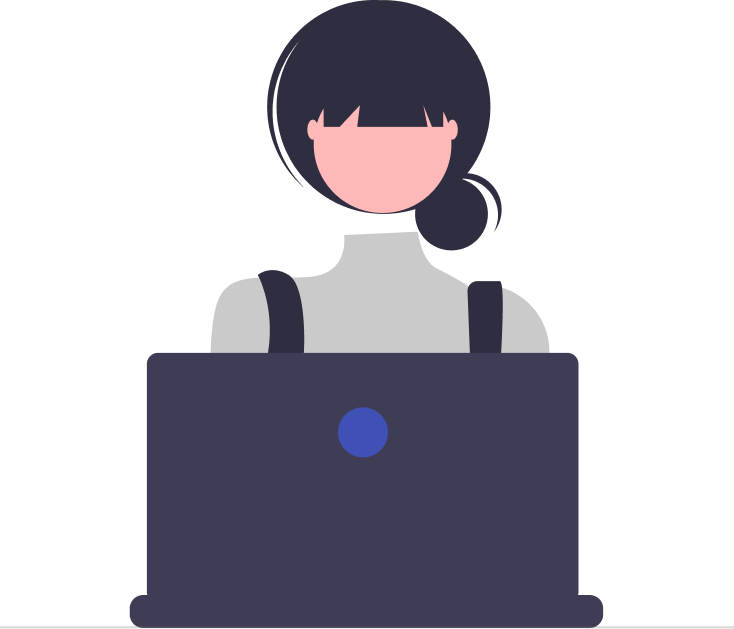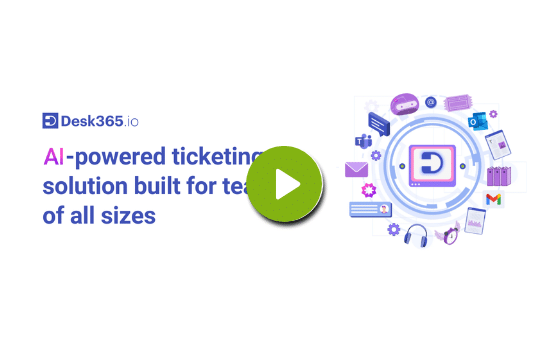Advanced Web Forms
Enhanced online forms offering advanced features and customization options for capturing and managing user input or requests.
What are Advanced Web Forms?
Advanced web forms play a pivotal role in modern ticketing systems. These forms are designed to streamline the ticket creation process, enhance data accuracy, and improve overall efficiency. Desk365 brings forth a range of benefits and opportunities for customization.
What are the Benefits of Using Advanced Web Forms in a Ticketing System like Desk365?
- Customization and Flexibility
Advanced web forms empower users to design and customize forms according to specific needs. This flexibility allows organizations to capture diverse types of information relevant to different ticket categories or requests.
- Streamlined Ticket Creation
The seamless integration of web forms with the ticketing system simplifies the ticket creation process. Information submitted through forms is automatically populated into relevant fields, reducing manual data entry and minimizing errors.
- Embedding Feature
Web forms can be embedded within the web page where you would like your customers to access the web form by simply pasting the code inside the body tag of any web page. This feature not only enhances accessibility for users but also ensures a consistent and efficient process for collecting information.
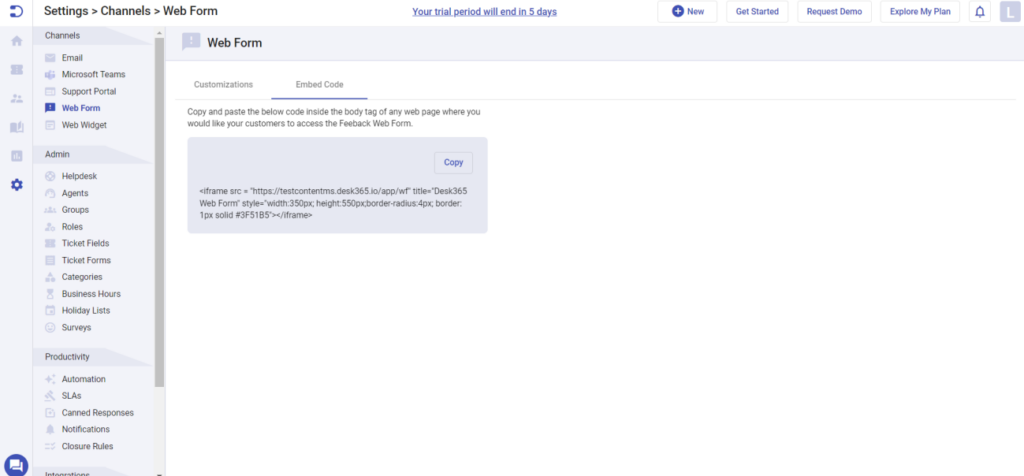
How to Create Advanced Web Forms in Desk365?
- Log in to your agent portal
- Click on Settings from the menu
- Search for Channels
- Click on Web Form
- Under customizations, define the fields, and appearance of the form based on the information needed for the ticket.
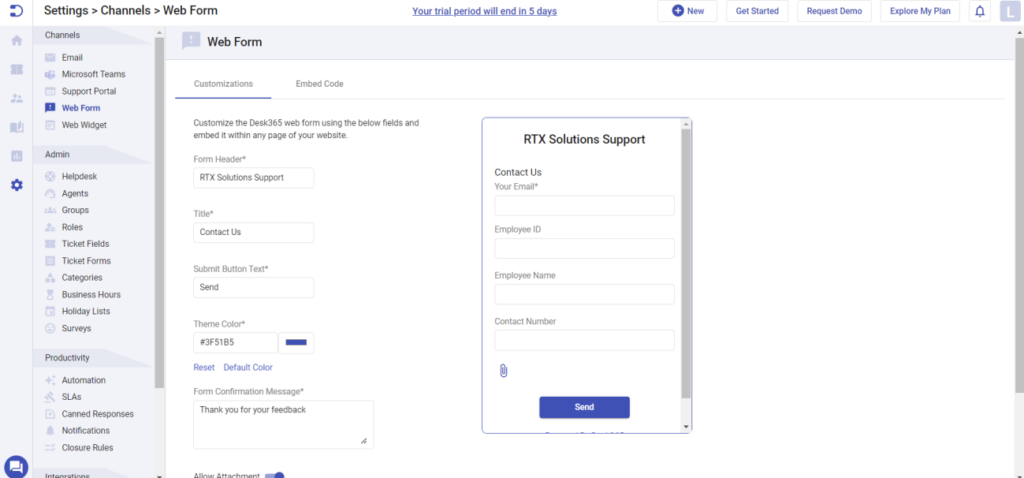
Advanced web forms in a ticketing system are a valuable asset for organizations seeking to enhance efficiency, customization, and data accuracy. By embracing the benefits of these forms and following best practices in their utilization, organizations can create a seamless and user-friendly experience for both internal teams and external users interacting with the ticketing system.