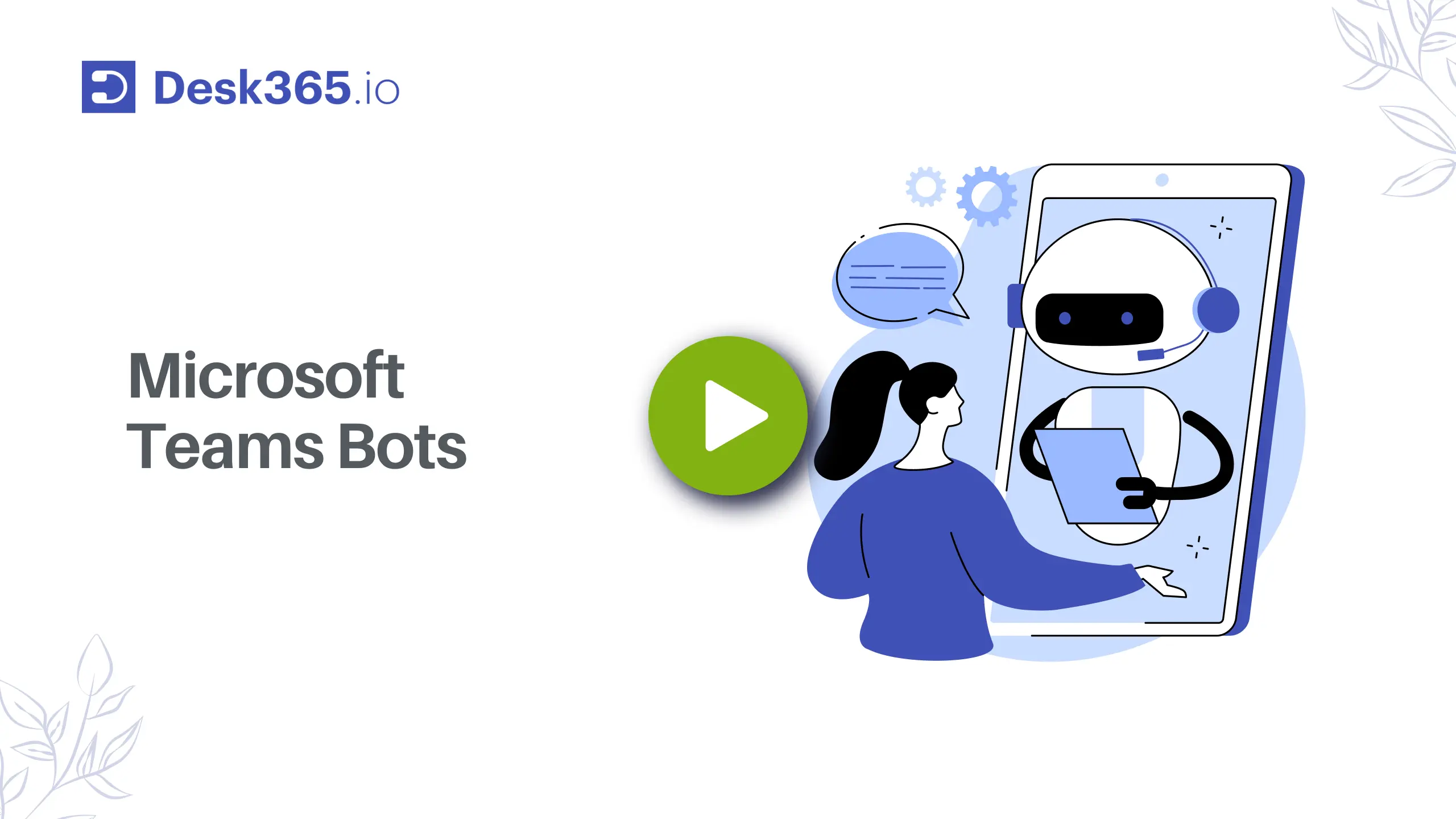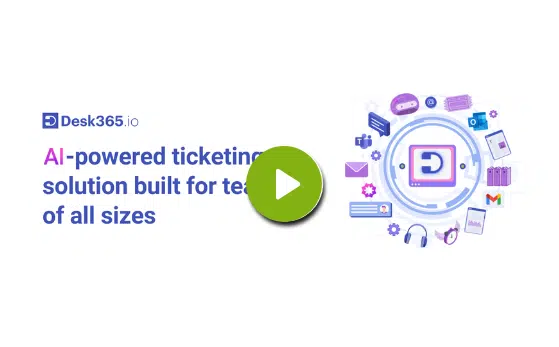Providing top-notch customer support is a crucial aspect of any business. In fact, nearly 90% of Americans use customer service as a crucial factor when making decisions about engaging with a company.
However, not all customer queries can be resolved by a single support agent. This is where ticket escalation comes into play.
Ticket escalation is a process that companies use to move customer issues to higher-level of support for efficient resolution. It is considered one of the top helpdesk metrics to measure, as it directly impacts customer satisfaction and support efficiency
When a customer has a problem, they want it resolved as soon as possible, and ticket escalation ensures that the issue is addressed by the right person with the necessary skills and authority to resolve it. While ticket escalation is often frowned upon, it is necessary for a streamlined support process, and when done correctly, it can lead to higher customer satisfaction rates.
In this blog post, we’ll take a closer look at what ticket escalation is, how it works, and best practices for managing it effectively.
What is ticket escalation?
Ticket escalation is a process of routing customer support tickets to higher-level support agents or managers for resolution.
When a support staff is unable to resolve a customer query effectively in a timely manner, the ticket is escalated to a senior customer support manager or supervisor for a quick and effective resolution. The purpose of ticket escalation is to promptly address and resolve tickets that are highly important and complex, leading to improved efficiency and customer satisfaction.
Imagine a customer contacts your support team with an urgent issue that needs to be resolved immediately. The first support agent who receives the ticket tries to resolve the issue but is unable to do so due to the complexity of the problem.
In this case, the support reps can escalate the ticket to a higher-level support agent or manager who has more experience and expertise in handling such issues. The escalated ticket will receive priority attention, and the higher-level support agent can work with the customer to resolve the issue as quickly and efficiently as possible.
This not only helps in resolving the issue but also provides a positive customer experience by showing that the business values their time and effort.
In summary, ticket escalation involves transferring a customer support ticket to a more skilled or specialized agent for resolution instead of being handled by the initial support agent. This ensures better customer satisfaction, shorter wait times, and smoother customer support operations.
See how Desk365 can transform your ticket escalation!
What is the ticket escalation process?
Ticket escalation is a vital process in customer support that ensures customer issues are resolved as quickly and efficiently as possible.
The ticket escalation process works via a tiered support structure, where the initial support agent handles the issue, and if they can’t resolve it, it is assigned to a higher-level agent or manager who has the necessary skills and expertise to resolve the issue. This process ensures that tickets with high importance and complexity are addressed and resolved as quickly as possible, resulting in more streamlined operations.
The ticket escalation process typically starts with self-service, where customers help themselves using a knowledge base or chatbot. Hierarchical escalation is a common approach, where tickets are escalated to the next level of support if they remain unresolved after a specific period or if they meet certain criteria.
The escalation process may differ depending on the size of an organization, but a tiered support structure is a good standard to follow. Here’s an example of what it might look like:
Tier 0: Customers can access online resources and chatbots for self-service support.
Tier 1: Basic support agents who have access to tools and procedures to help customers with common issues. If they can’t solve the problem, they’ll escalate it to the next tier.
Tier 2 (and above): These agents have more in-depth knowledge, expertise, and have additional resources and troubleshooting abilities to resolve more complex issues. If necessary, they’ll escalate the issue to higher tiers or developers/engineers.
Developers/Engineers: When issues aren’t able to be resolved by tier 1 and tier 2 support agents, qualified developers and engineers may be needed for advanced technical issues that require specialized knowledge and skills.
The helpdesk escalation process plays a vital role in ticket management and the flow of ticket processing. It ensures prompt responses to tickets and helps meet service level agreements (SLAs), which is crucial because the speed of IT incident resolutions greatly affects end-user satisfaction. SLAs are agreements between organizations and their customers that define the level of service that will be provided. These agreements often include specific metrics such as response time, resolution time, and availability.
The escalation process can be automated using helpdesk software’s, which can automatically escalate tickets based on predefined criteria, such as wait times and severity levels.
Effective ticket escalation workflows ensure that customers receive timely and accurate support, minimizing wait times and maximizing customer satisfaction. It also helps support teams manage their workload more efficiently by ensuring that tickets with high importance and complexity are addressed and resolved as quickly as possible.
Ticket escalation also helps organizations improve their workflows and communication channels. By analyzing the types of issues that are escalated, organizations can identify common trends and areas for improvement. This information can be used to create guidelines and triggers that can help frontline agents resolve issues more efficiently.
Additionally, organizations can use ticket escalation data to improve their help desk software and automate certain processes, such as routing tickets to the appropriate agents.
Why do you need a ticket escalation process?
A well-defined ticket escalation process is essential for efficient, high-quality customer support. For today’s customers, quick and accurate responses are a priority. In fact, research shows that 70% of consumers are more likely to recommend a company that responds promptly to their inquiries. Without a timely response, customers can easily become frustrated and may even turn to competitors in search of better service.
One key indicator of effective customer support is First Response Time (FRT)—the time it takes for an agent to acknowledge a customer’s query. 72% of customers expect a response within 30 minutes of reaching out, making FRT a critical factor in their satisfaction. However, it’s not always possible for every support agent to resolve complex issues right away. This is where a ticket escalation process becomes invaluable.
A positive customer experience not only improves satisfaction but also enhances brand loyalty and increases the likelihood of repeat purchases. In fact, 89% of customers are more likely to make another purchase after a positive service experience. A structured ticket escalation process plays a key role in creating these positive interactions by ensuring timely resolutions, providing personalized service and building long-term loyalty.
A ticket escalation process is, therefore, more than just a support strategy—it’s a tool for building a customer-centric culture, enhancing loyalty, and supporting sustained business growth.
Recommended Reading: 101 customer service statistics you need to know
When should you escalate a ticket?
Knowing when to escalate a ticket is crucial for effective customer support. When customers encounter issues, they expect timely and effective resolution. However, not all issues can be resolved by frontline support agents. In some cases, customers may have complex issues that require the attention of specialized agents or additional resources.
This is where ticket escalation comes in. Generally, tickets should be escalated when the issue is beyond the scope of the initial support agent’s expertise or if the customer’s issue is urgent and requires immediate attention. Additionally, if the customer is dissatisfied with the support they have received or if the issue has not been resolved within a reasonable timeframe, it may be necessary to escalate the ticket to a higher level of support.
Now that you understand the significance of ticket escalation, let’s now explore methods to improve your support ticket escalation process.
11 tips to improve your ticket escalation process
Ticket escalation is an essential process in customer support that ensures customer issues are resolved promptly and satisfactorily. However, to achieve the desired results, it is crucial to follow best practices for ticket escalation. Here are some best practices and tips to improve your ticket escalation process:
1. Establish clear criteria for escalation
To ensure consistency and efficiency in the escalation process, it is essential to establish clear criteria for escalation. This can include factors such as the severity of the issue, complexity, or customer frustration. Having clear and consistent guidelines for escalation can also help agents make informed decisions and prevent unnecessary escalations.
2. Document the ticket escalation process
It is crucial to document the ticket escalation procedure to ensure that everyone in the organization is aware of the steps involved. This documentation should include the criteria for escalation, the roles and responsibilities of each team member, and the communication channels to be used during the escalation process. By documenting the process, you can ensure that all team members are on the same page and can work together to resolve customer issues effectively.
3. Request agents to replicate issues
One of the most effective ways to improve the ticket escalation process is to encourage agents to replicate issues. Replicating the issue can help agents understand the root cause of the problem and provide a more effective solution. By replicating the issue, agents can also identify any patterns or trends that may be causing the issue, which can help prevent similar issues from occurring in the future.
4. Define your priorities
Defining your priorities is critical to ensure that the most critical issues are addressed first. Prioritization can be based on factors such as the severity of the issue, the impact on the customer, and the urgency of the issue. By defining your priorities, you can ensure that the most critical issues are addressed first, which can help improve customer satisfaction.
5. Define service level agreements (SLAs)
Service level agreements (SLAs) are essential in ticket escalation as they set expectations for response time and resolution. SLAs define the time frame within which an issue must be resolved and the level of service that customers can expect. A robust helpdesk ticketing system, empowers you to establish SLAs that assist agents in prioritizing tickets, ensuring that issues are resolved promptly, and enhancing overall customer satisfaction.
Recommended Reading: What are the ways to improve your customer service response time?
6. Leverage automation
Automation can help streamline the escalation process by automatically routing tickets to the appropriate agent based on predefined criteria. This can help reduce wait times, improve response time, and ensure that issues are addressed promptly. With a comprehensive ticketing system, you can easily configure Automation rules that not only help meet service level agreements (SLAs) but also boost the overall effectiveness of the support process.
7. Build a solid knowledge base
Building an internal knowledge base can help agents resolve issues more efficiently. The knowledge base should include information on common issues, best practices for resolving issues, and troubleshooting tips. By providing agents with access to this information, they can quickly find solutions to customer issues, which can help improve the ticket escalation process.
8. Review your escalation history
It is crucial to monitor your escalation history to identify patterns and trends in customer issues. By analyzing your escalation history, you can identify areas where the ticket escalation process can be improved and make necessary changes to prevent similar issues from occurring in the future. Monitoring your escalation history can also help you identify agents who may need additional training or support to handle specific types of issues effectively.
9. Keep your customers updated
Keeping customers updated throughout the ticket escalation process is essential. Customers want to know that their issue is being addressed and they want to know what steps are being taken to resolve it. Regular updates on the ticket status can help reduce customer frustration and build trust between the customer and the support team. This can be done through email updates through an email ticketing system, phone calls, or even automated status updates through the ticketing system. By keeping customers informed, you not only address their immediate concerns but also demonstrate your commitment to issue resolution.
10. Providing consistent support across channels
Providing consistent support across channels is essential to ensure that customers receive the same level of service, regardless of the channel they use to contact support. This means that agents should be trained to provide the same level of support through Microsoft Teams, phone, email, web portal, and social media channels. Agents should also be familiar with the tools and technologies used to support customers through each channel. By embracing omnichannel customer support, you can enhance the customer experience, foster trust, and deliver exceptional service regardless of the communication channel used.
11. Provide soft skills training
Soft skills such as empathy, active listening, and effective communication are essential in ticket escalation. Agents should be trained to handle difficult customers and de-escalate tense situations. Providing soft skills training can help agents handle customer complaints effectively, improve customer satisfaction, and reduce the likelihood of negative reviews.
Streamline your ticket escalation process with Desk365
Desk365 makes managing ticket escalations straightforward and efficient with its powerful, cloud-based platform. Designed to keep up with your customer service demands, Desk365 allows you to set up automated escalation workflows based on criteria such as wait times, priority, and issue complexity. This ensures that critical issues are instantly escalated to the right agents or departments, meeting SLA targets and improving First Response Time (FRT). With Desk365, your team can easily track the progress of escalated tickets across all channels, ensuring that every inquiry is handled promptly and efficiently. Desk365’s user-friendly interface and robust automation options help your team streamline escalations, reduce workload, and deliver a seamless support experience that keeps customers satisfied and loyal.
Recommended Reading: Learn how to configure SLAs and apply them to tickets in Desk365
Conclusion
By implementing a well-defined escalation process, organizations can improve customer satisfaction, reduce resolution times, and enhance the efficiency of their customer service teams.
By prioritizing customer needs and continuously refining the process, organizations can create a positive support experience, manage ticket volume effectively, and foster long-term customer loyalty.
Frequently asked questions
Ticket escalation is a process in which a customer support ticket is transferred to a higher-level agent or specialized team for faster, more efficient resolution.
Tickets should be escalated when they cannot be resolved by the initial support agent, when they are time-sensitive or complex, or when they have exceeded the SLA response time without resolution.
Desk365 supports ticket escalation through automated workflows that route tickets based on factors like priority, wait times, and issue complexity.
Establish clear criteria for escalation, leverage automation, monitor SLA compliance, provide agents with soft skills training, and ensure consistent communication with customers throughout the escalation process.