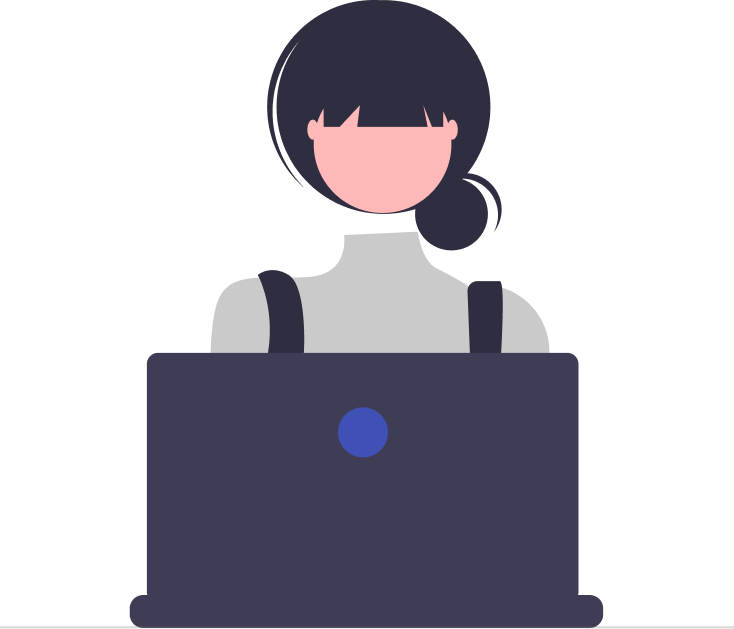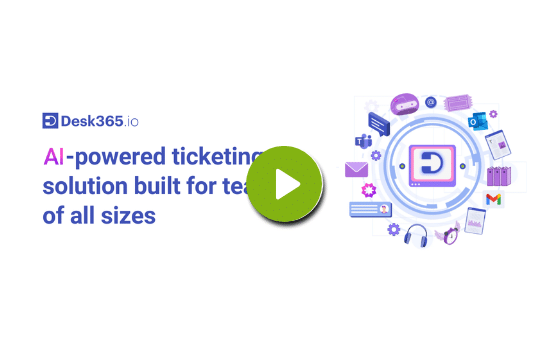As we step into 2024, Desk365 is thrilled to announce our second set of game-changing product updates designed to enhance your customer support experience.
Our latest updates include “Time Entries” in the automation rules, where you can establish a pre-defined duration that will be included in the ticket as the recorded time spent. Next in line comes, the category update in the knowledge base with the flexibility to decide whether you want to share knowledge base content with all agents or specifically with a particular group of agents.
Adding "Time Entries" to Tickets Using Automation
Our latest update introduces the “Time Entries” automation feature, redefining how your helpdesk handles ticket resolution. With this powerful tool, agents can establish a pre-defined duration that will be seamlessly included in the ticket, ensuring accurate tracking of time spent. The flexibility provided by this feature allows agents to add notes, include additional information, adjust time entries, and mark them as billable for precise accounting.
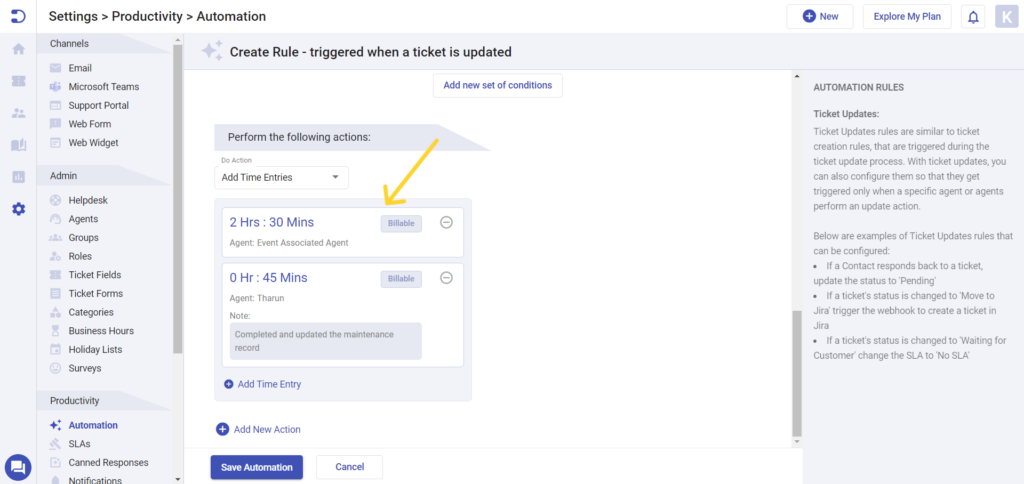
The Time Entries automation feature in Desk365 offers a host of benefits that significantly enhance the efficiency and effectiveness of your helpdesk. Here are some key advantages:
Predefined Time Duration: Incorporating the predefined time duration for each ticket ensures accuracy in time management.
Enhanced Transparency: Time Entries automation brings transparency to the ticket resolution process. Stakeholders, including managers and clients, can easily view the time invested in resolving specific issues. This transparency fosters trust and accountability within the helpdesk environment.
Efficient Billing and Accounting: For organizations that bill clients based on time spent, the automation feature facilitates accurate and efficient billing. Agents can mark time entries as billable, ensuring that all billable hours are accounted for in client invoices.
Customizable Automation Rules: Desk365’s Time Entries automation is highly customizable. Organizations can tailor rules to specific conditions, ensuring that time entries are triggered only under the circumstances that matter most to the helpdesk’s unique workflow.
Flexibility for Agents: Agents have the flexibility to add notes, include additional information, and adjust the time spent on each entry. This adaptability ensures that time entries are not only accurate but also provide valuable context for future reference.
To learn more about configuring Time Entries automation, check out our detailed guide here.
Knowledge Base With Targeted Information Sharing
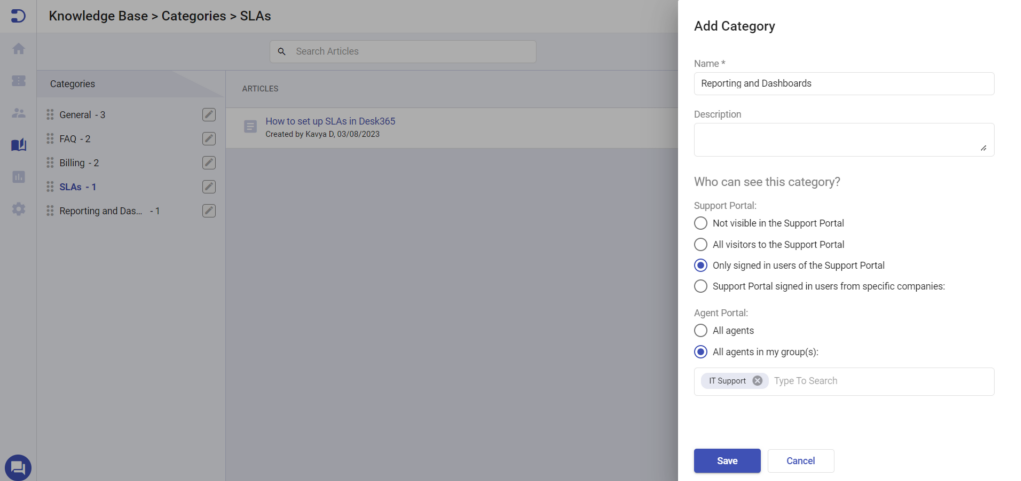
This update gives you more control over who gets important information. Now, you can choose whether to share important insights with all the agents or just a specific group of agents. This means that each piece of information goes to the right people exactly when they need it. The improved Knowledge Base makes it easier for agents to find information that directly relates to their jobs, helping them solve issues faster and be more productive overall.
Knowledge base with target information sharing is also super useful for training. Trainers can now focus on giving specific groups the right information, making sure training fits the skills and responsibilities of each team. With Desk365’s upgraded Knowledge Base, you get more control and efficiency in how you share information, making knowledge management in your organization easier and more effective.
We believe these updates will bring value and help you deliver a better customer experience. Stay tuned for more feature releases designed to elevate your support game throughout the year!