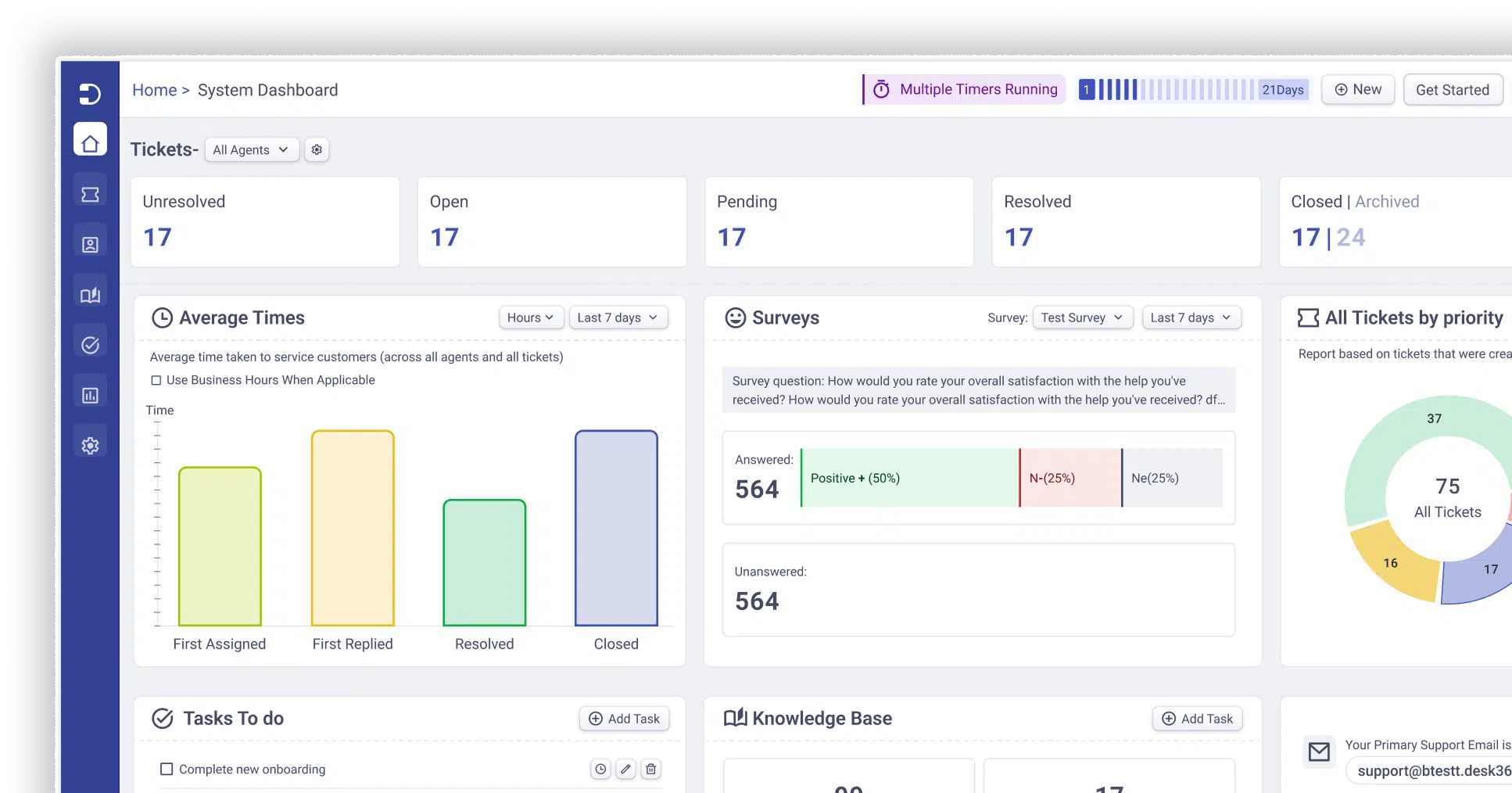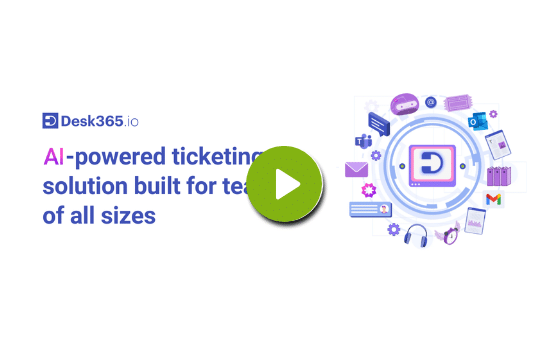We’re excited to unveil two highly anticipated updates for Desk365: Round-Robin ticket assignments and Custom Domain setup, along with several other enhancements that our users have been eagerly awaiting. Let’s take a look at them in this blog post.
Automating ticket assignment with Round-Robin
To further streamline ticket assignments, Desk365 introduces the Round-Robin ticket assignment system saving time and allowing agents to begin working on tickets immediately, without the need for manual ticket assignments.
The Round-Robin system offers several options for managing ticket assignments, including classic and load-aware Round-Robin methods. It also takes into account each agent’s availability, ensuring that tickets are only assigned to agents who are available to handle them. This prevents overloading certain agents and maintains a balanced workload across the team.
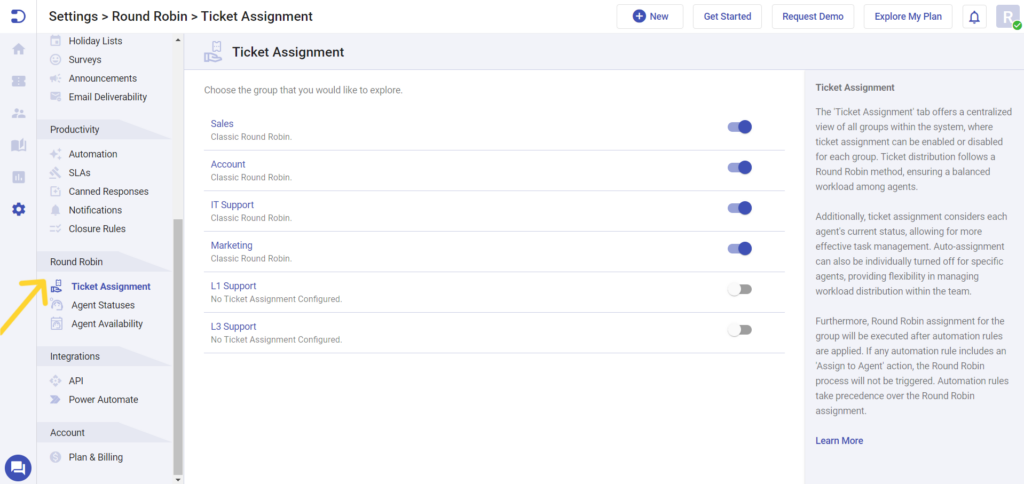
Desk365’s Round-Robin system also integrates seamlessly with automation rules, making it a flexible and efficient solution for managing support tickets.
Learn more about Automating ticket assignment with Round-Robin
Setting up a custom domain for your support portal
Branding plays a significant role in customer perception, and Desk365 recognizes this by offering the ability to set up a custom domain for your support portal. Instead of using the default Desk365 URL, you can configure a domain that aligns with your brand, giving your support portal a more professional appearance.
Setting up a custom domain in Desk365 is a simple process. After logging into the agent portal, you can easily navigate to the Support Portal settings and enter your desired custom domain. Once you configure your DNS settings and verify the CNAME record, your custom domain will be live, providing a seamless and branded experience for your customers.
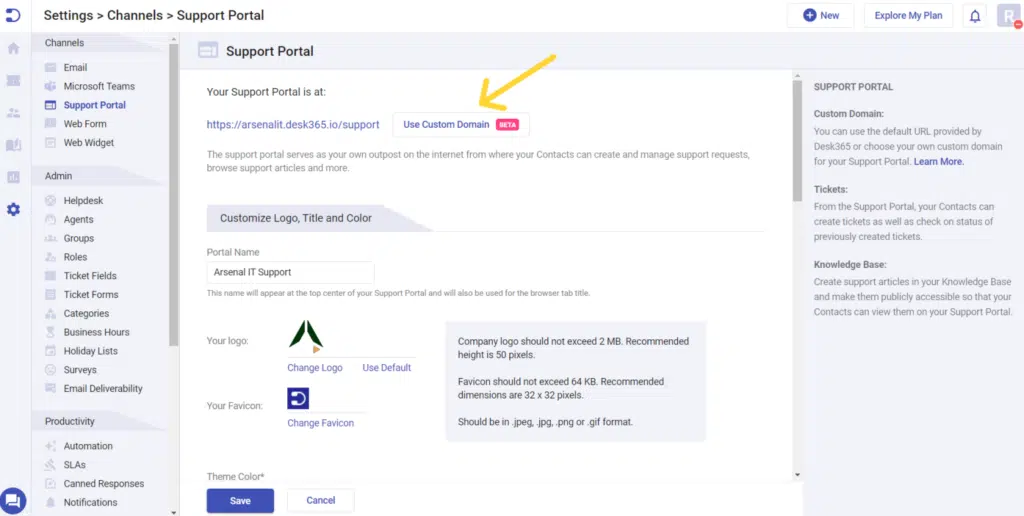
This feature is an excellent way to enhance your company’s professional image and make it easier for customers to access your support services.
Read here about – Setting up a custom domain for your Desk365 support portal
Enhanced ticket search in support portal
In addition to the powerful automation and customization features, Desk365 has also introduced an enhanced ticket search functionality within the Support Portal. This improvement allows for more efficient ticket management by making it easier to locate specific tickets quickly.
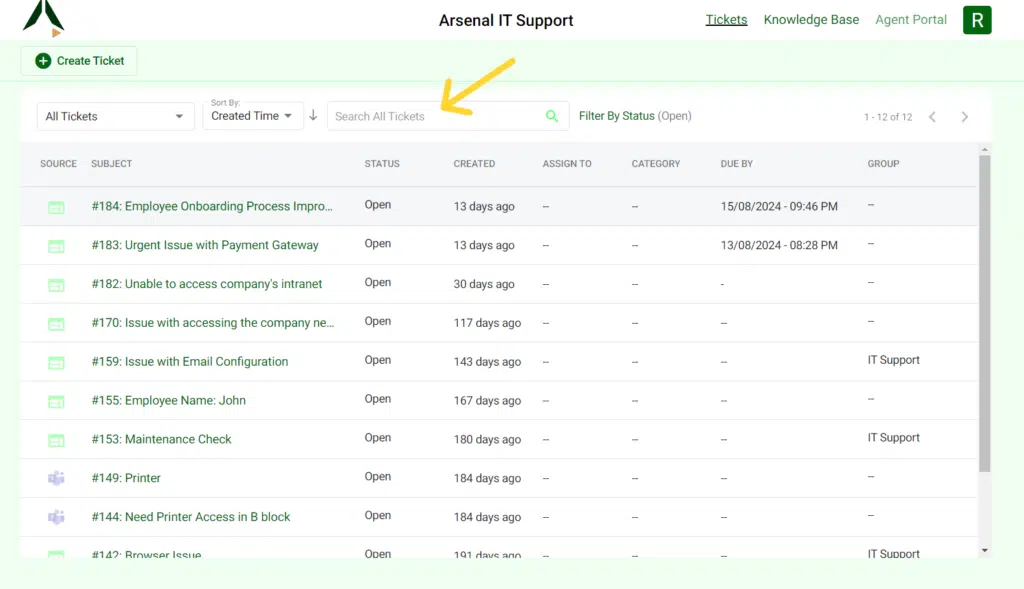
This enhanced search capability is part of Desk365’s ongoing efforts to improve user experience and provide tools that help support teams work more effectively. With more updates on the way, Desk365 continues to prioritize the needs of its users, ensuring that the platform remains a top choice for managing customer support.
Automating ticket assignment to the responding agent
We’d like to brief you on an existing automation rule in Desk365 that many users have requested – automatically assigning tickets to the responding agent if a ticket is unassigned. This automation ensures that customer inquiries are promptly managed and that no ticket is overlooked, leading to a more organized and efficient workflow.
By setting up a simple automation rule, Desk365 can automatically assign tickets to the agent who responds, ensuring accountability and preventing delays in ticket resolution. This automation is triggered by specific events such as agent responses or ticket updates, making it a versatile tool for maintaining a smooth workflow. The setup is straightforward, allowing you to customize the conditions under which the automation applies, ensuring it only activates when appropriate.
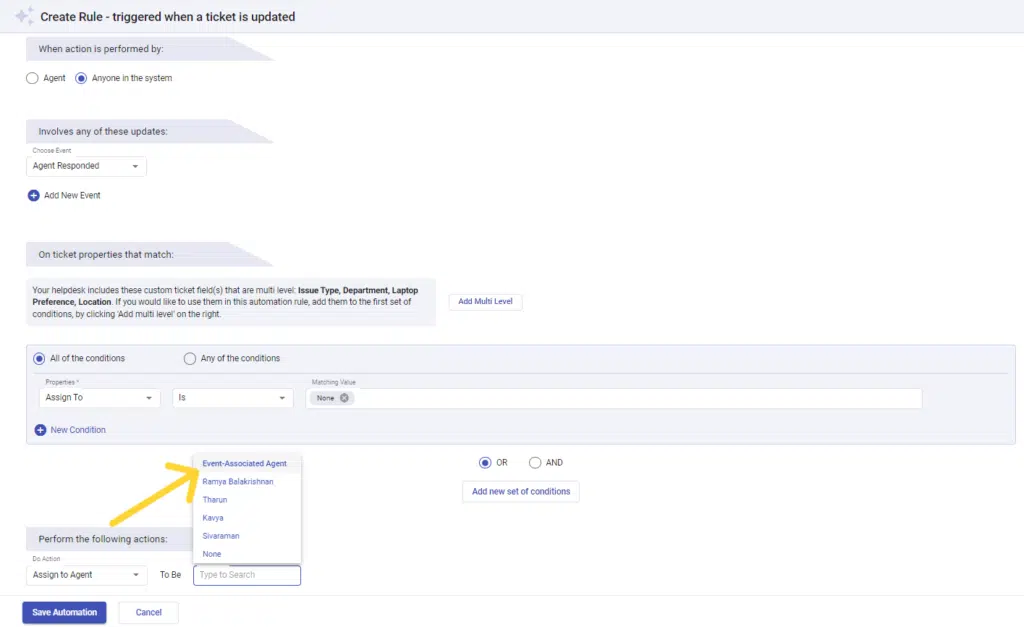
This automation is particularly beneficial for organizations looking to enhance their ticket management process, ensuring timely assignments and improving overall efficiency in handling customer queries.
Desk365’s recent feature updates, including the Round-Robin system, custom domain setup, and enhanced ticket search, provide powerful tools for improving customer support efficiency and professionalism. By leveraging these features, support teams can ensure timely responses, balanced workloads, and a seamless branded experience for their customers. As Desk365 continues to innovate, users can expect even more enhancements that will further streamline and optimize their customer support processes.