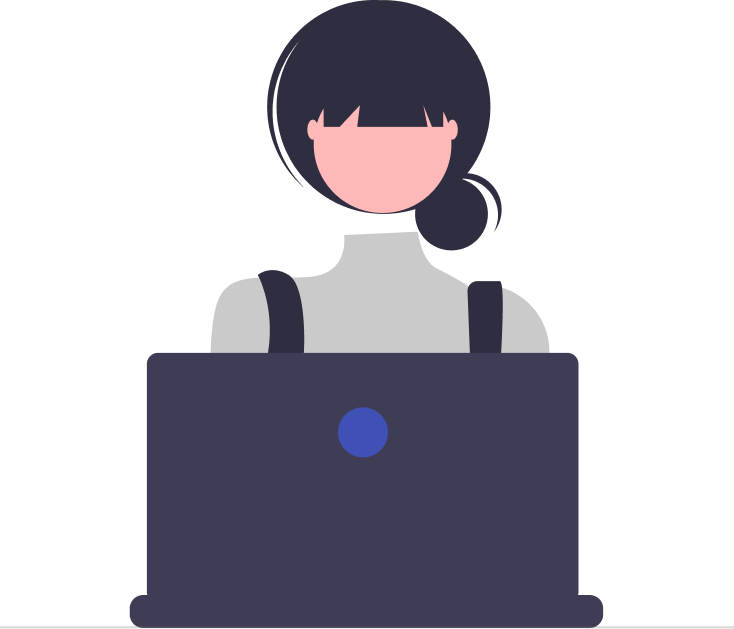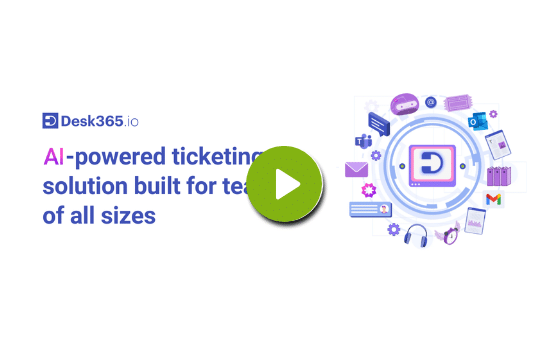Escalation Management
It refers to the process of transferring customer issues or inquiries to higher authorities when frontline support is unable to resolve them.
What is Escalation Management?
Escalation management is a process in customer support that involves the systematic handling of customer issues that require higher levels of attention or expertise. The goal is to ensure timely resolution and customer satisfaction by escalating the matter to the appropriate individuals or teams within the organization.
Types of Escalation Management
- Hierarchical Escalation: Issues are escalated through hierarchical levels within the support team, moving from frontline agents to team leads, supervisors, and eventually to higher management if necessary.
- Functional Escalation: Escalation occurs based on the nature of the issue, involving specialized teams or individuals with specific expertise to address different types of problems.
- Priority-based Escalation: Issues are escalated based on their urgency or severity, ensuring that critical problems receive prompt attention from higher-level support or management.
- External Escalation: Issues are escalated to external parties, such as vendors or third-party experts, when internal resolution is not feasible.
Handling Escalation Management with Desk365
Desk365 facilitates effective escalation management through various features and strategies:
- Ticket Prioritization: Assign priority levels to tickets within Desk365 to ensure that critical issues are quickly identified and escalated appropriately.
- Automated Routing: Utilize Desk365’s automated ticket routing system to direct specific types of issues or requests to the most qualified agents or teams for resolution.
- SLA Management: Set and manage Service Level Agreements (SLAs) within Desk365 to define response and resolution times, ensuring that escalations adhere to established timelines.
- Real-time Monitoring: Desk365 provides real-time monitoring and reporting capabilities, allowing support managers to track escalations, identify trends, and make informed decisions for process improvement.
- Customer Communication: Keep customers informed during the escalation process through Desk365, providing updates on the status and expected resolution times to manage expectations effectively.
- Collaborative Tools: Utilize collaborative tools within Desk365 to involve relevant team members or experts in the resolution process, fostering efficient communication during escalations.
Support Guides: