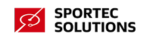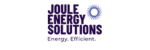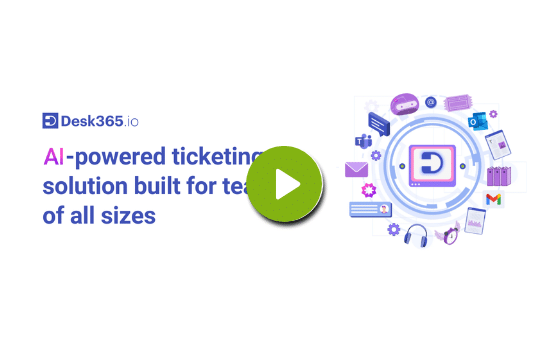A reliable and cost-effective alternative to Kayako
Meet Desk365, a cloud-based modern helpdesk that helps you deliver excellent customer service across multiple channels such as Email, Customer Support Portal, Microsoft Teams, Web Forms and more.
No credit card required
Multi-Channel Ticketing Platform
Desk365 provides a comprehensive ticketing solution, featuring Microsoft Teams ticketing, along with custom email servers and a customer support portal. This streamlines your help desk operations and enables you to effectively manage requests from a variety of channels, including Microsoft Teams, email, support portal, web forms, and more.
Affordable and Transparent Pricing
Deliver world-class support without straining your budget. Desk365 provides all the advanced features your support team needs, from AI-powered automation to custom reporting and seamless integrations—all at an affordable price.
Ease of use
Transform your support team’s experience by shifting to an easy-to-use and intuitive help desk using Desk365. Improved ticket management and collaboration features allow your support agents to work together efficiently, leading to a quicker resolution of customer issues. Set up is simple and let our onboarding experts assist you every step of the way as you transition to and implement Desk365.
Comparing Desk365 vs. Kayako
Here is an in-depth feature comparison between Desk365 and Kayako, two prominent customer support platforms in the industry,
FEATURES
DESK365
KAYAKO
Microsoft Teams App for Agents
Create Tickets from Microsoft Teams
Email Ticketing
Customer Support Portal
Web Form / Web Widget
Automations
Knowledge Base
SLAs
Custom Email Servers
Custom Ticket Fields
Custom Roles
Time Tracking
Customer Surveys
Reports
Agent Collision Detection
Custom Statuses and Categories
API Access
Power Automate Connector
Entra ID Single Sign-On
(Easy to set-up)
Onboarding Specialist
Email Support
Free Trial
(21 days)
(14 days)
Free Plan Available
Lowest Paid Plan
$12/agent /month
Available upon request!
Highest Paid Plan
$20/agent /month
Available upon request!
Don't just take our word for it, see why our customers choose us!
Hear from real people who have experienced the difference.
"We love Desk365! Former Zendesk Client"
Desk365 can be customized to your absolute liking. You can pull granular reporting, view and sort your tickets with ease and stay organized. There is so much automation, it’s very user-friendly and easy to set up. We are so glad to have made the switch from Zendesk and we would not…. go back! Desk365 is also Soc 2 Type 2 compliant! This is a premium helpdesk at a great price. I couldn’t manage IT without it! I am also continuously impressed with their client dedication – if you suggest an improvement, they genuinely take it into consideration! They consistently roll out improvements. We are so grateful!
Read MoreRobin B
Business Administration Management
Industry
Healthcare
"Great support. Make you feel they're part of your team"
Desk365 does what you expect from a much more expensive ticket system. The best thing however is the customer support. All questions about the software are answer quickly and completely and suggestions for improvement are treated seriously. They really make you feel they are part of your team.
Jeroen H
Scientist Sensortechnologies
Industry
Biotechnology
"Great Support Desk software for the price"
Super quick to set up, very cost effective, very flexible, great for automation and assigning tickets to the right queue. Customer support is very quick to respond if you need them. We were able to integrate this very easily and had this up and running within the day, no hesitation in…. recommending. It also was super easy to get the bot working in Teams and lots of our users use this method for raising and checking on tickets. I’ve used some of the bigger packages and prefer to use this.
Read MoreMarc W
Snr IT Director
Industry
IT
"The Helpdesk system everyone should know about"
Performance, Support, Easy-to-use. The Performance is incredible – one of the fastest Helpdesk systems I have ever worked with. The Support is just amazing. Any inquiries will be answered quickly and professionally. Easy-to-use: almost no one, from our ~100 employees, needed any training. It’s self-explanatory.
Mirko B
System & Network Administrator
Industry
Oil and energy
"An Excellent Ticketing Portal"
It is so easy to use, we get timely support and it’s being constantly improved. Our IT Team started using Desk365 two years ago and we have never looked back. We find Desk365 intuatie and it contains all the relevant fields we could ever need. We’ve seen it grow into an impressive tool to help our team manage our shared workload with defined ownership but access to all agents.
Andy R
Network & Communications Support Specialist
Industry
IT
"Desk365 works with Teams!"
Teams integration is fantastic and has improved user interaction by at least 500%. Tech team is notified in Teams when tickets come in. Users see tech questions and comments in their teams. Automation features are great. Knowledgebase is more than adequate and search functions work well.
Lonny L
IT Manager
Industry
Farming
Why should you choose Desk365 over Kayako?
Desk365’s simplicity combined with its powerful features, including multi-channel ticketing, customization options, reporting, and more, make it the superior alternative to Kayako for support teams looking to streamline operations and enhance customer service.
Create Powerful Automation Rules
Set up advanced workflow rules that get triggered during ticket creation and ticket updates. Highly configurable, easy to use interface, makes it easy to create automation rules based on different ticket/customer properties, keywords, events, subject lines, SLAs, and more.
Robust SLAs
With Desk365’s robust SLA module, you can set up timely reminders for approaching ticket deadlines and ensure no SLA is missed. The ability to choose a No SLA policy, establish default SLAs for specific companies, and manage customer tickets through reminders and escalation rules is also available.
Measure Customer Sentiment using Surveys
With multiple survey options available, you can directly collect feedback from customers by creating and sending surveys. Measure customer satisfaction by measuring quantifiable data from these surveys. Collaborate with your team to pinpoint areas for improvement and make adjustments to enhance your support team’s performance.
Create Powerful Reports and Dashboards
Customize your reports to gain valuable insights into what’s critical for your business. Monitor key helpdesk metrics, such as customer satisfaction and agent performance, to make informed decisions that boost your business. Personalize the home tab dashboard to gain an overview of the overall performance of your helpdesk at a glance.
Receive Instant Ticket Notifications
Desk365 provides a phenomenal feature, where it will send automatic notifications to Agents and Contacts based on ticket life cycle events and help keep your support team informed of new and updated tickets in real-time. This ensures that no customer request goes unanswered and can be promptly attended to.
Better & Improved Collaboration Features
Collaborate with ease across departments in your organization for timely customer support. Enable agents to share comments and private notes on specific tickets, and directly consult internal product experts within your organization through Desk365’s unified interface.
Self-Service Portal for Customers
Offer your customers an online portal through which they can manage and create tickets, access solution articles from your Knowledge Base. Customize the Support Portal with respect to your brand guidelines. Advanced settings allow for restricted access to signed-in users and even display specific articles to specific customers.
Partner That Helps You Succeed
We always strive for customer happiness and go beyond the boundaries to resolve any issues. We listen closely to your feedback and constantly add new features to enhance the product and make it work better for you.
Worried about the effort involved in switching to Desk365?
Don’t worry, we have got you covered.
We offer free migration and set-up help. We will work with you every step of the way on your transition to Desk365.
Make the switch to a better help desk starting today.
Trusted by 7,000+ businesses around the world